Description
Summary
Intermediate to advanced level intensive online course with 30h of video instructions.
Watch the Trailer
Compositing is about extracting and combining images from different sources into a new coherent photo-realistic result. At the heart of it is Rotoscoping, Keying, Tracking, Integration and more. This course builds strong foundations and takes each of those topics to a level that few other courses reach.
This Course Offers
More than Tools!
- It’s not about loading and saving – Set up a linear workflow, understand the domain of definition, color bit depth, gamma, gamut, and more.
- It’s not about using the Polygon mask – Extract an actor by covering the human anatomy with multiple roto-shapes and animate them for consistent edge detail.
- It’s not about the Delta Keyer – Build advanced keying workflows with multiple preprocessing techniques, screen correction, adaptive despill, custom luma keyers, and more.
- It’s not just about tools – learn compositing in depth!
Choose your preferred software:

DaVinci Resolve
All demos are shown in Resolve and Resolve Project files are included for all exercises.

Fusion Studio
Fusion *.comp files are included for all exercises. Differences between Fusion Studio and Resolve are demonstrated where they apply.
Lesson 1.3 Resolve and Fusion Version (Preview)
Who Should Take This Course?
This course is ideal if you…
You should…
Expert knowledge is not required. Perhaps you have not used the Delta Keyer or the 3D tracker before. That’s ok. All exercises are built step by step. However, if you are just starting with Fusion, this course may be overwhelming, and you may want to check out the Free Beginner Course – Fusion in DaVinci Resolve first.
Lesson 1.2 Prerequisites (Preview)
Description per Chapter
System and Workspace
Understand high level hardware considerations for Fusion as well as general settings and concepts that are used throughout this course.
Image Fundamentals
Back to the Basics! Learn about the anatomy of an image and everything about how Fusion handles the frame size, domain of definition, color depth, color space, alpha pre and post multiplication, as well as recommended image file formats for compositing.
Rotoscoping & Paint
Rotoscoping is the most fundamental, manual way to extract objects. Sometimes we have no other option but to select objects with individual paint strokes, or polygons (“Rotosplines”) and animate them. One frame at a time, if necessary. Rotoscoping can be extremely time-consuming and it is often a task that artists want to avoid when possible. But it is also an art and there are tricks and techniques to make it more efficient for when we have to do it.
Keying: Overview and Warm Up Exercises
Learn about the variety of different keying issues, set up a linear workflow, and get started with building your own tools with custom curves, color space transformations and more. Here you also review Fusion’s keying tools and see what functionality they have in common and learn to create advanced workflows to combine multiple keying and despill operations.
Advanced Keying Step by Step
Here comes the nitty-gritty detail. Learn about the impact of chroma subsampling as well as noise and grain. Use advanced techniques to create a clean plate and perform a screen correction for an uneven greenscreen before the keying process. Learn different despill techniques including an adaptive despill for better edges. Finally, you see advanced ways to handle edges and to add blonde hair detail with a custom luma keyer. A deep dive into the advanced settings of the delta keyer concludes the chapter.
Compositing and Integration
No matter if your footage is coming from Roto, Keying or 3D. You need to match color, create convincing shadows, deal with edge effects, interactive lighting, depth of field, lens distortion and more.
Tracking
Learn advanced tracking workflows with point tracker, planar tracker and the 3D camera tracker. Understand the underlying principles of 3D tracking and scene creation and learn to fix camera tracks that failed.
3D and Multipass Compositing
Create 3D Projections, use multipass exr files, explore the most common render passes as well as the technical render passes available in Fusion. Understand workflows with third party integrations and understand the strengths and limitations of Fusion in the 3D pipeline.
Case Studies
Here, everything comes together in realistic case studies. In each example you will start from scratch and create a polished shot.
Interview: A mid-budget greenscreen scenario of an interview with a variety of keying and integration problems.
3D Set Extension: Example for a set extension with 2D and 3D techniques combined.
Blender Tears of Steel Scene: A high-end greenscreen shot with 3D camera movement that we combine with render passes from a virtual 3D environment.
Don’t hesitate to reach out if you have further questions. Looking forward to seeing you in the course!
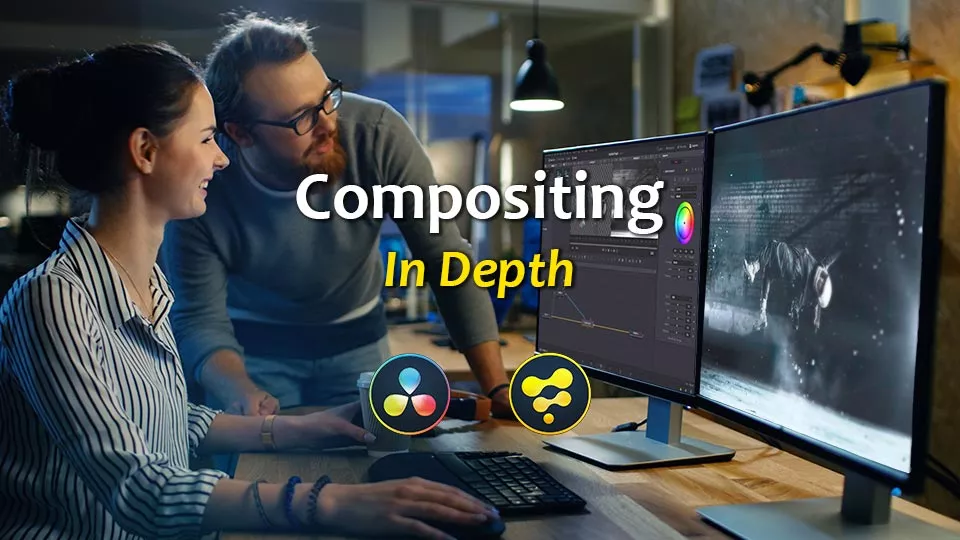






JiPi (verified owner) –
Half of the course has been completed and I would like to give a short interim review.
I am very exited. The content is very well structured and well explained. Not only the pure application but also the “why”. There is no “idle” and so you need the stop / rewind / play process often, which is absolutely fine.
Admittedly, chapter three is dry and you have to struggle a bit, but it was still interesting and important.
I look forward to the remaining chapters.
Tarekabdelhafez (verified owner) –
After completing the this part, can give a very positive feedback about the course. It has many good points that classify it as a very good training such as structure, materials, pace, … etc. However, this course is distinguished in explaining the WHY and HOW for the big VFX puzzle. I enjoy very much the journey when someone till me WHY we are doing this and how it fits toward the target. Moreover, gives the HOW in a structured way. I can say this course takes me several steps ahead in learning VFX and post production in general.
Thank you very much and eager to see the next chapters as contents seem more exciting!
Jepton (verified owner) –
I have lost count of the number of courses and tutorials On Fusion which explain the simple, straightforward stuff in great detail. Then when it comes to the deeper, fundamental material, it’s glossed over, often limited to listing menu choices with no explanation of what they do and no attempt to delve into what’s ‘under the hood’.
This course and other courses by Bernd, are nothing like this. So far I have learned so much about Fusion with many of the subjects covered to me for the first time in an in-depth way. I am very much looking forward to to the rest of the course. Its sometimes hard work to take it all in and benefits from revisiting occasionally but overall an excellent purchase. Highly recommended.
Jordan Acomba (verified owner) –
Straightforward and easy to understand solutions to every problem I have encountered so far! I have all the tutorials and will continue as they are released. Highly recommended.
almath (verified owner) –
The first time I saw fusion I was immediately seduced by this nodal software. I went in search of tutorials and I only saw demonstrations of projects or vague explanations of how it works. Then I watched Bernd’s tutorials one after the other; which led me to opt for this course. I am not disappointed. The knowledge of the software is deep, the pedagogy is very good, Bernd explains why and how to do things and his mastery of Fusion impresses and builds confidence. I highly recommend this course.
Will Mendez (verified owner) –
I have been following Bernd’s YouTube Channel which lead me to this site. I am just getting into this course as well as the Fusion world and Bernd brings the best of both worlds with the Visual and Technical knowledge. His teaching style is on point and easy to follow, the knowledge I have gain already has been well worth the money spent. Looking forward to completing this course and starting to work on my own personal projects as well as freelance gigs.
Tatjana Schenk (verified owner) –
I highly recommend Bernd’s course when you want to learn Fusion. He’s a great teacher that finds the balance between making- and explaining. There is always the chance to reach out to him when you’re unsure of something and also the community will help out if they can. It’s a lovely environment to learn- well structured, packed with Knowledge and I personally like the Quizzes he included after some Chapter’s. Go for it! 🙂
Dag (verified owner) –
Hi, thanks Bernd!
This tutorial is very recommended for everyone who want to learn in depth compositing in Fusion.
It is not one of this tutorials as “klick here and then do this” it is aiming more for the understanding what you do and why. Further there isn’t just one way solution. You get more solutions about one problem depending on the situation. Off course there are not a solutions for all problems but you get a solid foundation for developing your own solutions.
olodum111 (verified owner) –
Ihave done several other Fusion tutorials. You walk thru the “use this to do this” process, but you don’t know hat the nodes are or what the total features are. Also, the composites work but you don’t really know why.
This tutorial is very unique in that Bernd starts out really basic, but with technical, underlying, and gotchas of each node. The keying section is the most thorough walk-thru of the actual and technical process to pull agreen screen. Will definitrly go thru that section 2 or 3 times to nail the 4 to 5 different ways to key and things to consider. I am finally into the Basic Compositing section (Section 7) and all the pieces start to come together. But there are still 4 more sections to go and with Bernd’s teaching technigue, can’t wait to get into the “meat” of the course.
Get this course!! It will open up Fusion for you. There are nodes, on screen tools, and processes inside of Fusion that you would never find on your own.
Martin Klöckner (verified owner) –
This is made with love and passion. The best course to learn davinci in a efficient way on your Personal Maschine.
Kilpis (verified owner) –
This course is my resource. I have not completed it but I can always open it here and dig information of it when I need it. Bernd is a first class teacher too. So it is easy to recommend this course. I only wish my computer was as stable as Bernd’s. It seems rock solid.
FxMonkey (verified owner) –
What a great value for this small amount of money!!
You can really see the dedication spent in making this class….
and what can I say… it’s packed with a load of practicle information, covering everything I wanted to know and could integrate
into my projects right away!!! If you want to get a solid understanding about Fusion….. buy this course
Keep the good teaching comin’ it’s been a pleasure to watch… and to support you with the purchase of this class
frank Bauwens (verified owner) –
Hi, I’m a little less than half way trough. Not everything is easy to follow but overall I learned a lot.
I wish some of the tutorials were shorter and more to the point. The length of some of them makes you (at least me) loose focus.
Nevertheless, it is a great course so far.
jinn ali (verified owner) –
I bought this package and followed the Free beginner course before starting this course.
Very well explained for the beginner with very little knowledge of the software.
I really loved how Mr. Klimm took the time in explaining everything in detail.
I highly recommend this course for the beginner with very basic knowledge of the software!
Nick Waanders (verified owner) –
Although I’ve been using Resolve for about 3 years now, I have been putting off working with Fusion because I couldn’t find a good course to help me, and a lot of the online video clips don’t work and offer no help. This course is not aimed at raw beginners, but the concepts are well explained and the examples are worked through in detail. Bernd is very good at responding to questions in case you need help and there are links to good external resources. I’m following the lessons in order to get an understanding of the compositing processes, and will go back and work through the examples later. I’m also looking forward to seeing what’s in the case studies at the end — the great strength of this course is its practical focus. The material is professionally organised and the course is excellent value for money.
Billy Payn (verified owner) –
I came from After Effects, and found Fusion confusing to start with, I watched Bernd’s videos on utube and like the style and the content so chose this course. There is so much information in this course that I have now gone back again to do the excercises one by one or I would not remember enough of it. The information is excellent and very well presented, and I now feel that I am actually learning to understand Fusion in a rounded way, and will hopefully be able to make use of it’s awesome power.
Larry (verified owner) –
I got to know Bernd through his tutorials on his Youtube channel.
This allowed me to understand that he had a very good level of mastery of the software.
So when I followed the link to his training platform,
I chose to buy this training, I learn slowly and I use the subtitles because English is not my natural language.
The tutorials are well explained, we progress and we discover a lot of new things.
I am at 13% of the training and I like the way of teaching and the content.
To all beginners or intermediates who really want to improve, I recommend this training!
anthony Epp (verified owner) –
Really wonderful course. This has become my #1 resource for compositing ever since I transitioned to fusion from after effects.
Olivier Pascaud (verified owner) –
Excellent tutorials with very clear explanations and all the files you need to follow along. Bernd is an excellent trainer who invested a lot of his time into learning Fusion in depth. Very few people know the software like he does. Excellent resource to get started with Fusion. Highly recommended.
Thomas Meffert (verified owner) –
As a documentary filmmaker I will not dive that deep in Fusion to become an expert, although the course can help you to become one. Actually I want to get an overview, how to handle Fusion at the moment I need it. I tried before with the manual from BMD and managed … let’s say: reasonable. Now with this course I can really understand what’s going on and can get a real clean result – perfect!
Manuel López (verified owner) –
The course is excellent. I haven’t finished it yet, but what I’ve seen so far confirms it. Everything is well structured and explained. Also, I like the use of Resolve’s Fusion tab more than Fusion Standalone.
Finally, I would like to point out the English subtitles. For those like me who don’t speak English well, it’s fantastic. Thanks to the subtitles I have been able to follow the classes without losing the essence of what was explained.
El curso es excelente. Todavia no lo he terminado, pero lo que he visto hasta ahora me lo confirma. Todo bien estructurado y explicado. Además, me gusta que se use la pestaña Fusion de Resolve mas que Fusion Standalone.
Por último destacar los subtítulos en inglés. Para los que como yo no dominamos bien el inglés es fantástico. Gracias a los subtítulos he podido seguir las clases sin perder la esencia de lo explicado.
Tarekabdelhafez (verified owner) –
After completing the course, I can say it is the best Fusion course. The structure, materials, depth of information, … etc are perfect. The uniqueness of this course that it explains the WHY and HOW we are doing this. In addition, the teacher is highly knowledgeable about the subject and keen to give the information in-depth and in simple form as well.
Thanks a lot, Bernd, for the excellent course. Highly recommended!
Matthew Scott (verified owner) –
This course is a spectacular accomplishment, primarily because Bernd is such a fine teacher. I am fairly new to Fusion and completely a novice at compositing. I took the course to get a sense of how compositing is done, what goals are feasible, and to get a sense of what is straightforward to do and what is better done with some other tools (or not at all). I have now watched all 30 or so hours of tutorials, some of them several times. The course is beautifully organized. Bernd explains the goals of each part, why they matter, and then how to do a large number of critical steps. He comments on advantages and limitations of Fusion, and notes ways it could be improved. As I hoped, a lot of the material is valuable for learning Fusion per se, not only for compositing. A good example is Chapter 3, where how to handle and convert log and linear video (among many other things) is explained in detail. Chapters 1-6 are really about fundamentals of Fusion and processing of video. Starting in Ch 7 the material gets more advanced and more specific to compositing but Ch 8 on tracking, for example, provides a lot of information useful for Fusion projects other than compositing. I found Ch 9 the most difficult, as the concept of passes and how to use them were completely new to me. The case studies in Ch 10 are a great way to review a lot of the material from earlier chapters. What could be improved? Perhaps it is because I am so new to most of this, I would benefit from a table of all the nodes used in the tutorials and notes about how each ones is best applied. I would also benefit from some sort of index or topic search option, since I expect I’ll be going back to these tutorials again and again as I try to remember how to do procedures described in them. Things get a bit dense in Ch 7-9, as Bernd often goes into side topics and options before returning to the main thread, and I would have had an easier time keeping up if the main thread was followed first before all the possible “side trips”. However I understand the difficulty of doing this, since it also makes sense to cover alternatives at the time when the relevant part of the main thread is discussed. Overall I think he has done an extraordinary job in making difficult topics accessible, and in providing extremely thorough explanations of how to use Fusion effectively. Thank you Bernd!
beimiku (verified owner) –
I have tried so hard to find a decent Fusion course. Most only explain the mere basics, lack the “why” and aim for flashy effects without any practical value.
Not so this course. Bernd does a great job in explaining context, details and application. The course is intense as it should be, but at the same time clear and comprehensible.
This is clearly not made for beginners and more geared towards the professional crowd – which I love as Bernd does not waste time on things that are obvious to anyone who has so much as touched Fusion before.
Bend selects the topics very well, the course is perfectly structured and provides real-live value for my daily work in the post-pipeline.
Ah, and I do love the crowd. Good questions and discussions – and Bernd is always there to help.
Very highly recommended!
Paul van Emmerik (verified owner) –
I did not complete the full course because, almost mid-way into it, I was offered a position as lighter/compositor at a studio that does not use Fusion! I am however, still happy to have purchased it and will be referring to some of the technical chapters that form the essential background to ALL compositing theory despite the application. Thanks Bernd for sharing your in-depth knowledge in a clear and concise fashion. This course should be a benefit for all wishing to train in Fusion and node-base compositing in general.
Andrew Lin (verified owner) –
I had been compositing in After Effects for many years but had been curious to what Nuke or Fusion might have to offer. I discovered this course through one of Bernd’s Youtube channel videos about the Delta Keyer. I really liked his teaching style as he doesn’t just go over how to use a particular tool and what buttons to press as other tutorials might — he really goes into detail about the math and logic behind what Fusion is doing. I purchased this course shortly after and was not disappointed.
The best part about this course are all the different techniques he goes over, and his explanations on how they all work. This is super valuable as I’ve started working on my own projects and gone back to refer to these different techniques. Because in compositing there’s no one-size-fits all approach. You often have to use multiple different techniques in order to get the best results.
In my projects I’m primarily doing green screen keying, and I’ve never gotten the level of fine hair detail I’m getting now. I’ve looked back at my old projects with After Effects and noticed a huge improvement. Not to say that Fusion is definitely superior, I think all software have different strengths and weaknesses. But thanks to this course, I not only learned about Fusion-specific tools to achieve better results, I also learned about the methodology behind compositing, and feel like these fundamentals are good to have and can carry over to my other work.
I’m only 2/3 done with the course but do plan to finish. The section on 3D does get way more technical, and not 100% applicable to my own projects, but it’s fun to learn about and I certainly look forward to completing the rest of the course. If you’re on the fence about buying this course, check out some of the free videos he offers on Youtube, or his free beginners course to see if his teaching approach is right for you. For me, the course was money well spent because you get a lot more out of it than you would scouring Youtube tutorials.
Florian Koch (verified owner) –
As a professional software developer who loves movies and film making, I bought Davinci Resolve Studio 17 for a private project. In earlier days I was using Avid Liquid (a long time ago) and I decided to go for a professional tool again. After watching lots of YouTube tutorials I came across the ones from Bernd and his Compositing Course and this saved my day.
Bernd is a great teacher. He is clear, precise to the point and he explains the why and how very deeply. Often, he shows many ways that lead to a solution and I could not imagine a better way of learning the possibilities of Davinci Resolve and at the same time becoming so valuable professional inside information about compositing work.
There is so much information in many of the lessons that I keep stopping rewinding and going through again and again in order to get all the details. I have a steep learning curve, but Bernd does such an amazing work of building up all the steps very logically and provides examples and solutions for downloading.
I have not yet finished the course but for me it is like being on an adventure with traps and treasures. I love it and besides my job I spend many evening hours following his storyboard while developing my own ideas and burning my computer.
This course is by far more worth than the amount of money it costs and highly recommendable. Thanks a lot Bernd!
Victor Costache (verified owner) –
While searching for another tutorial addressing some of the issues I was struggling with at some point, I stumbled across this course. Until that point I have watched countless of free Fusion/compositing related tutorials (some of them quite good, but other just a waste of time). After I went through this course I realized how many hours I would have saved if I would knew about this course from the very beginning. The difference between the free tutorials and this course is huge, and the difference is actually made by Bernd’s deep knowledge in all areas of Fusion and compositing.
The course is very dense. It is not just a few tips & tricks here in there for some very specific tasks. It helped me to build a strong foundation. Being so much information to process, it is hard to memorize everything, especially if you don’t have an immediate need to apply what you have learned in the lesson, but the information is there, and whenever the time comes, and a project or task requires to do something you saw in this course, you have peace of mind that Bernd got your back through the videos of this course.
I couldn’t recommend more this course to anyone who is serios about learning Fusion and compositing in the right (not necessarily easy) way.
fortymileswest (verified owner) –
Bernd has really upped his teaching style on these new courses. He is definitely the go-to guy when it comes to learning Fusion. His knowledge is vast and he covers most VFX areas. I have bought a few of his courses. Not finished them all yet, but I’m glad I have them as a resource. Also, Bernd is very helpful with support. I would recommend his courses to anyway starting out in VFX in Fusion and even advanced users are sure to learn a trick or two as well.
David Gloistein (verified owner) –
I have followed many Davinci courses online, both free and paid ones. I have found that there are really only a handful of tutors who really are good at bringing over the content to their viewers, and in my opinion Bernd Klimm is one of the best. His videos are both very clear and concise and yet easy to understand. He offers some excellant free courses but his paid courses stand out because they are so deep. I have purchased all of his courses simply because I know in advance what to expect, only the best. This course includes mearly 3 GB of data and 30 hours of videos – all for ca. 60€. At the end of the day it is a no brainer to purchase it.
rvdpanl (verified owner) –
I followed Bernd Klimm courses online and its was an absolute joy. Never learn on such a high level of education about Fusion from an great teacher.
Rene van der Pol
daniele frontini (verified owner) –
Excellent course, clear and very well explained. It goes under the surface whenever it is necessary. Best Fusion tut out there, I’d say.
snerlino (verified owner) –
The level of detail in the course is quite impressive. A combination of practice and theory that allows the student to get a more fundamental understanding of the compositing process and how to think about it. I highly recommend this course as someone just starting out in compositing because it provides detail and information that I have been unable to find anywhere else.
PrishaJ (verified owner) –
The trainer is very engaging and knows the subject inside out. The course was focused, in-depth, and engaging. I went from having beginner skills to advanced & expert level in just a few weeks. I will say it again that it is very very in-depth.
Panzgr (verified owner) –
Great training material. In depth analysis of tools and workflows! Considering the amount of information and price, it’s a steal!
It’s also very important to note that most information is applicable to different compositing applications, not just Fusion.
Chidi Jenkins-Johnston (verified owner) –
Bernd is an excellent trainer and has so many interesting tips and tricks on Fusion! Regardless of your level of knowledge of Fusion, I am sure there is something that you can learn from him. I already recommended his courses to my colleagues who are interested in both Fusion and the larger Davinci Resolve suite of tools. Thanks, Bernd, and I can’t wait to get through my next courses with you!
Harp Gosal (verified owner) –
Bernd’s courses are by far the best you can get out there. Very detailed and well explained. This course is my go to and i can reference things any time. Amazing content and excellent easy to follow walkthroughs!! Thank you Bernd!!!
James Mennell (verified owner) –
This is a really professionally presented in-depth course for Fusion users. There is an awful lot of detailed knowledge that Bernd is happy to share with us, and quite frankly a lot of what he talks about is beyond my current skillset / requirements. Prior to this course I had completed the beginners course from this site and read / completed some of the tutorials supplied by Davinci in their Fusion documentation – but honestly this is on a whole other level. I would say this is aimed at professionals who use Fusion regularly. I am not a professional film maker / compositor so I thought this course gave a fascinating insight into the world of compositing, but is probably not quite the right course for me just at the moment, though I am sure I will refer to these videos if I carry on this journey into special fx and compositing. I probably should have done the certification course before this one.
chrisss (verified owner) –
i have already done 2 of Bernd´s Courses before, and this one is the largest and most comprehensive..tons of valuable information presented in a very understandable way.. I don’t regret at all, I got the full course, as I really feel like I can get a better grip on things here than learning just with you-tube tutorials or manuals..Also glad to have the single chapters at hand to revisit them whenever needed in the future..Bernd also responded immediately to a question I had..so all around I can only recommend this, if you want to get ahead on this topic
Mark Jordan (verified owner) –
This is a great course. The material is nicely organized and well paced. This is not surprising, Bernd’s youtube tutorials are excellent. But this course goes much deeper and addresses surprising issues that would be difficult to anticipate. It’s a great value.
James Bebbington (verified owner) –
Fantastic course!!! I’ve done a few other tutorials from other providers and although also good they don’t usually go into the reasons why you do something which means that although you follow the steps you have a harder time using the skills on your own projects.
Bernd really takes the time to explain why you do things and other ways you could do it. Found I’ve learned so much better this way and have a much easier time putting them into practice on my own work. Also have very enjoyed doing it! Highly recommended and very affordable – especially given the quality of the instruction – best training of this kind I’ve done.
James
mmeixner (verified owner) –
Every lesson in this course is thorough and very good explained, and after having done several of them you already get the strong feeling, that you are learning the tools of the trade really – can’t recommend enough!
Tim Alexander (verified owner) –
Just getting started with the Advanced class and coming to the end of Chapter 3. It appears that there are tests along the way as well; I like that. I really liked chapter 3 covering Linear workflows. Bernd covered some of the math going to linear and coming back to gamma 2.2 or 2.4 . I’m really looking forward to the upcoming chapters as I move forward. I like the, sort of class discussion in the chapter comments sections as well. I’ve gone from the Free class to the Fusion9 class and now the Advanced class. I have learned quite a bit with this little journey. Bernd has put a lot of time and effort into crafting these classes. In looking at all the previous comments; I can but only echo those same comments. I feel it is the best bang for your buck, yen, pound etc.
Emilio barzallo (verified owner) –
This course is just what i needed and much more. This is my third course with Bernd and surely not the last, i find him to be the best possible instructor, at least, from my experience. The explanations, the pace, the style of teaching in general. Thanks to these courses, my progresses with Davinci resolve have turned into a pleasing experience instead of a difficult challenge, I’m really grateful.