Fusion offers four different types of lights in its 3D environment. Beyond the 3D lighting itself, there are many tricks you can do in 2D to get interesting effects.
In 3d you have:
- Ambient Light: non-directional uniform light that brightens everything. The position of the light does not matter. Ambient light alone is like having no light at all and only changing the brightness. It simulates the diffuse and scattered lights that are always all around us from. It does not create any contrasts or shadows.
- Directional Light: directional uniform light without shadows. Like the ambient light, it does not matter where you put it in the scene, but its orientation is important. It simulates parallel light from one direction, like from the sun. It creates contrasts but does not cast shadows.
- Point Light: this light illuminates a scene from in all directions from a center point. Thus, it is position-dependent. It can give very nice highlights. It also has a setting to control it’s fall-off into the distance if desired. Again it does not cast any shadows.
- Spot Light: this is the only light that can cast shadows. It has a position and a direction. You can control the shape of the light cone that it produces and you can enable or disable shadows. An important setting for shadows is the shadow map size. Fusion calculates the shadows based area that the spot light illuminates. The map size determines the resolution of those shadows.
When your 3D scene is lit, you can do a lot in 2D post-processing. Blur, glow, soft glow, highlights, rays and more are your best bets.
In this tutorial, you can see how to create volumetric light rays in 2D using either rays or a directional blur. The difficulty is to integrate the effect with the 3D scene. You can take the 3D scene apart with multiple renderers. You can separate foreground and background from masks based on the Z-depth channel.
Finally, you can create a light wrap in 2D by using an edge mask of your 3D objects. One option is to use a Sobel filter on the Z channel to get the object boundaries in the scene.
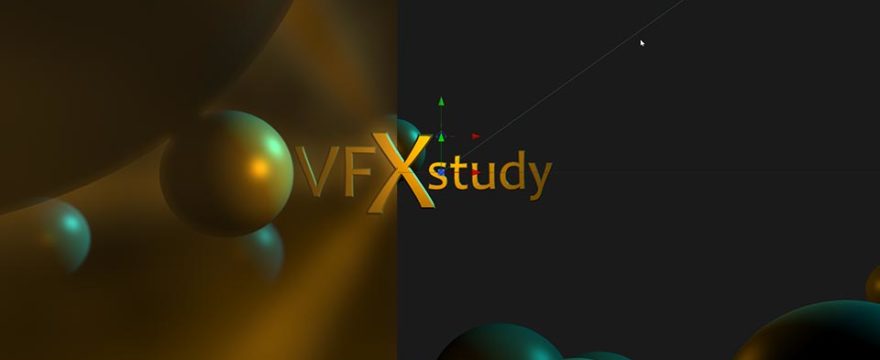


Leave a Comment
You must be logged in to post a comment.