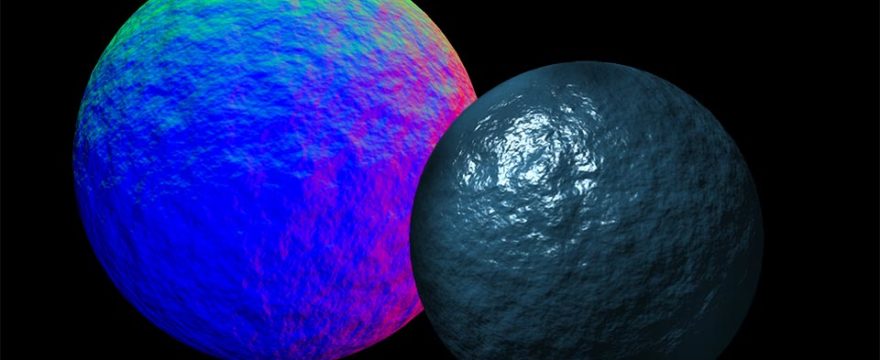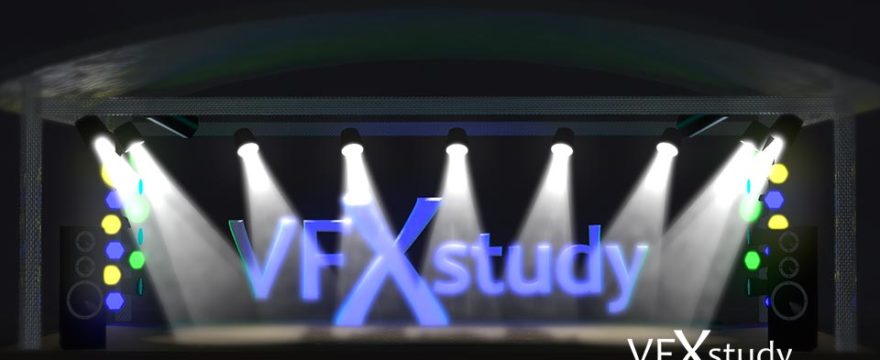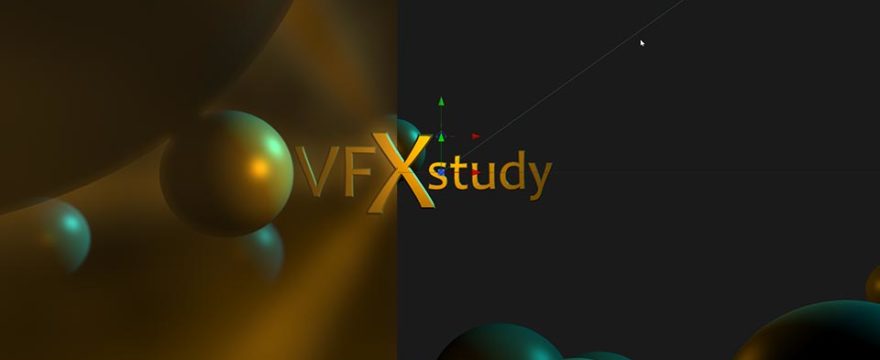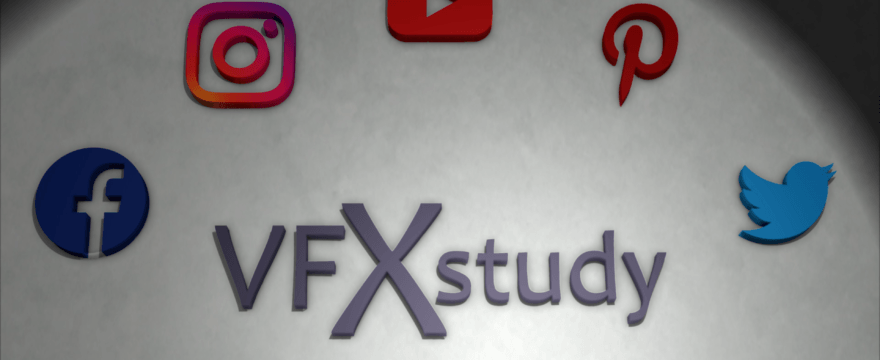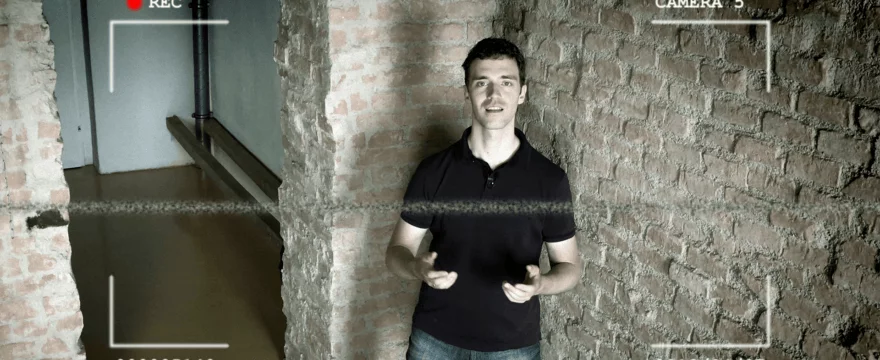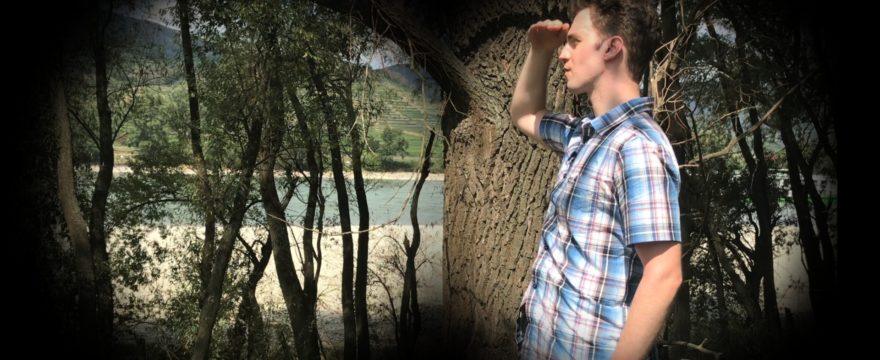Create line styles and effects by combining modifiers from the Fusion Paint node. Custom brushes, double lines, particle line effects etc.
Frames and Text Boxes done Right
Create flexible text boxes with different line styles and effects. Use expressions to animate them together with the text.
Call Out Title Template from Scratch
Create a flexible & reusable template based on Text+. Use shading layers, expressions, keyframe stretcher and more.
Use Bump Maps to Create Realistic Materials
Bump maps and height maps can be used to simulate 3D displacement in materials. Use it to create rough textures and fine depth detail surfaces without the need to use an extreme number of subdivisions.
Understanding Materials
Attach materials to your Text3d or load 3D Models with textures. Use Blinn, Phong, Cook-Torrance, Ward and more.
Spot Lights with 3D Rays
Create true 3d light effects with rays. Separate light effects from geometry in the 3d and create 2d masks from 3d materials.
Advanced 3D Lighting
Light a 3D scene in DaVinci Resolve & Fusion and use advanced 2D tricks for volumetric lights and light wraps.
Build new Fusion tools with Macros and Templates
Create your own combined tools with custom settings through Fusion Macros. You can export macros to the template library and to the Resolve Edit Effects Library.
Control and Reuse Fusion Elements from DaVinci Resolve Edit Page
Learn how to enhance a Text+ Element in Fusion and add Fusion controls to the Edit page. Reuse the final effect across projects with Power Bins.
Add 3D Depth to 2D Logos and Images
Use stacked image layers to create a 3D effect from a 2D logo or image in DaVinci Resolve / Fusion. Polish the scene with 2D post-processing effects like ambient occlusion and depth blur.
Create a Surveillance Camera
Create a simple camera controls overlay and use color, noise, and lens distort tools to get the low-quality look of a security camera within DaVinci Resolve.
Creating Binoculars
Elliptical masks, animated blur and camera shake are all you need for this quick effect in Fusion. As a small bonus, I explain the instance copy and use an expression on a point variable. Even though that part is optional to make the effect work.