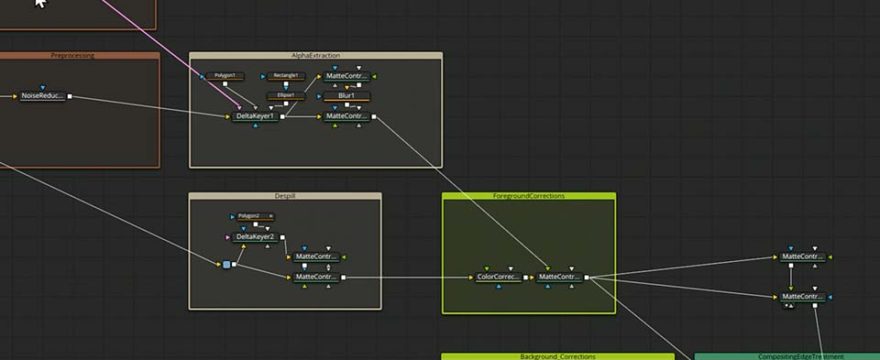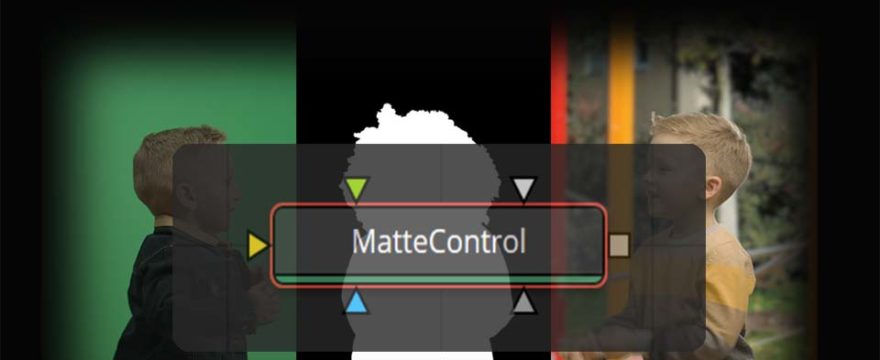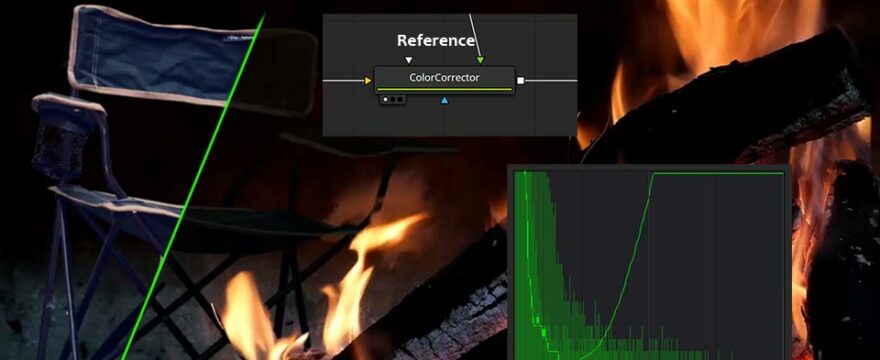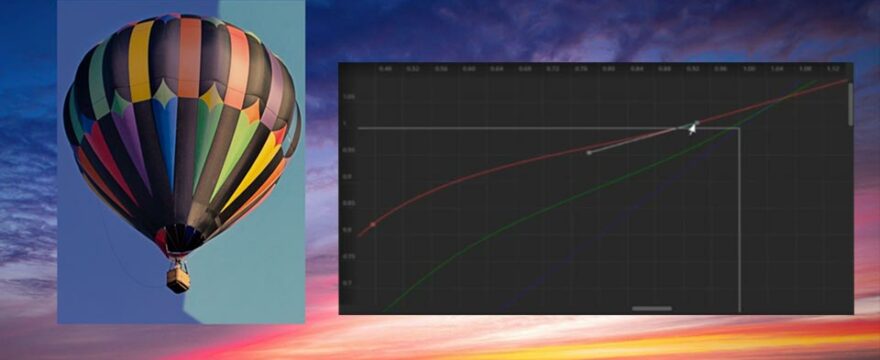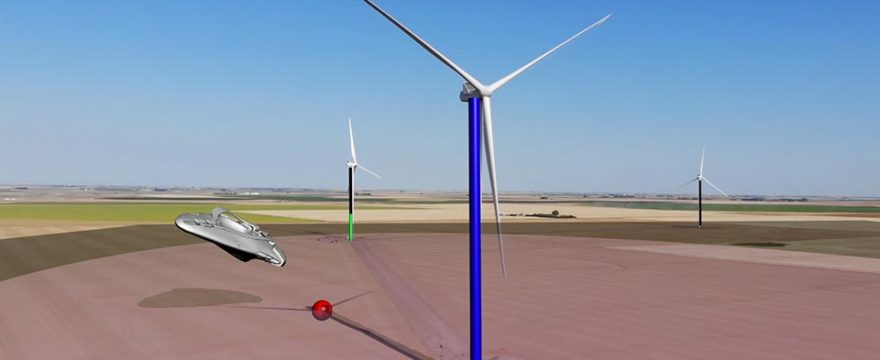Understand the 3D keyer, how it works, how it relates to other keyers like HSL and Delta Keyer, and whether or not it is suitable for Green Screen keying.
Advanced Keying: High-End Workflow for Top Results on Tough Problems
Turn hard keying problems into realistic comps. Breakup a complex keying shot into logical steps and work on them one at a time.
Matte Control Node in Fusion
Improve your masks, fill holes and fix edge problems. Master the Matte Control tool for simple and advanced problem solving.
Superior Keying with Delta Keyer in DaVinci Resolve & Fusion – Effective Workflow
Solve complex Keying scenarios by combining keyers, hard and soft key, despill, and integration. Build a reusable keying workflow.
Paint and Track – Essential Tools to “Fix it in Post”
Clone and paint techniques allow you to replace logos, remove objects, and hide production mistakes. Paired with the planar tracker you get a powerful workflow to fix many shots.
Fusion Planar Tracker – Introduction and Advanced Tips
Track moving planes and corner position new elements. Handle reflections, occlusion, and more.
Color Matching in Fusion
Create interactive light effects in compositing with automated color matching. Use the match functions of the color corrector or the curves tool to get started or build an advanced solution with the probes modifier.
Curves Tool for Compositing
Use curves in Fusion for flexible color correction and compositing. Start by reproducing lift, gamma, gain changes in the curves tool and head on to foreground & background matching.
Compositing a Spaceship 5/5: Finishing Touches
Final adjustments to the shadows, adding a light wrap, edge blur, and stock effects to finish the shot.
Compositing a Spaceship 4/5: Multipass Composite
Bringing it all together in a multipass composite: background, shadows, ambient occlusion, specularity, motion blur and more.
Compositing a Spaceship 3/5: Planar Tracker & Paint
Use Planar Tracking in Fusion and Painting in Photoshop.
Compositing a Spaceship 2/5: Camera Track, Lighting, Animation
Use 3D camera tracking and lighting to match the scene and create 3D animation.