True 3D light effects are challenging but not impossible with DaVinci Resolve and Fusion. In this tutorial, we create some stage lighting with light rays from 3d cones.
In most cases, volumetric light rays are faked as a 2d post effect. Either with the rays tool or with a directional blur. While this saves time and processing power it may not always work. A lot of camera movement and change in perspective can make a convincing 2d effect difficult.
In this tutorial, we light a semi-transparent surface, a cone in the example, from a spotlight. Yet, there are a few obstacles to consider.
The cone needs to look smooth but irregular and semitransparent. We add a FastNoise tool as a texture. The alpha channel from the Text3D Material control makes the texture transparent. In addition, we link the opacity to the spotlight’s intensity to turn the cone on or off with the light.
We need to light each cone individually, even though they all live in the same 3D scene. We can add a light both into the main scene and to the object individually by using a separate merge with “pass-through lights” disabled. This way we can merge lit objects rather than merging the lights themselves.
At the end, it is helpful if we can apply 2d post-processing tricks to 3d objects. Rendering the Material ID as an extra channel from the render node can provide the alpha channel for each object. This alpha channel can then control glows, soft blurs and further 2d effects.
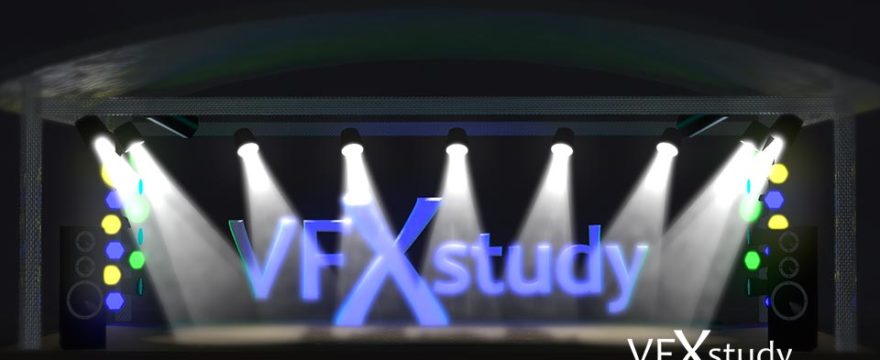


Leave a Comment
You must be logged in to post a comment.