Description
Trailer
Course Introduction
Learn the basic tools in the DaVinci Resolve Color page. Use Primary Wheels, Log Wheels, Adjustment Controls, Color Bars, Curves and more for your primary corrections. Perform selective secondary corrections with Power Windows and Qualifiers. Add powerful advanced tools like the HDR Wheels, Color Warper, and Magic Mask to your toolkit.
Learn strategies and workflows for shot matching and work through entire shows efficiently. Reuse grades, work with stills and memories, or use group hierarchies to grade entire sequences at once.
Learn the fundamentals. Understand the impact of node order and color spaces. Leverage DaVinci Resolve Color Management and understand the Cache system. Use the right codecs and create deliveries that meet any client demand.
This Course Offers
Bonus Lesson on Grading Panels

Do you have a grading Panel?
Great! Use it throughout the course and watch my bonus lesson for some additional tips and tricks and see how I use and supplement the panel.
No Grading Panel?
No problem! Get a first idea of what grading panels are about, and try out the concept for free. See how I approach my setup and why the most expensive panel is not always the best solution.
All features in the color page can be accessed via mouse and keyboard, so keep on learning and grading even if you do not want to invest into a panel yet.
DaVinci Resolve 18 / 18.5 Studio

All recordings are presented in DaVinci Resolve 18 Studio with additional bonus lessons recorded in 18.5 Studio. Most exercises can be followed along in the free version of DaVinci Resolve, however some Resolve FX will appear with a watermark and some advanced features like Noise Reduction or neural engine features like the Magic Mask are not available in the free version. All main concepts and workflows for color grading can be learned with the free version though.
Summary
Part I: Color Correcting a DaVinci Resolve Timeline
Get up to speed in the Color page with the most important grading tools and techniques. Learn all about primary and secondary corrections and solve the everyday problems encountered in a nature documentary.
Part II: Managing Nodes and Grades
Learn more about node order and managing your node tree efficiently. Copy grades, work more with stills to create and share your own looks and learn about parallel and layer nodes. Import footage that comes from a different editing application and learn about creating continuity across footage shot on different locations.
Part III: Optimizing the Grading Workflow
Learn to use groups to grade entire sequences via multiple levels of hierarchy. Learn about image sizing, noise reduction and more advanced tools like the HDR Wheels, Color Warper and Magic Mask. Learn how to work with raw media and leverage Resolve’s cache system. At the end we look at advanced delivery formats and options. In this part you mainly work on a commercial project where you need to create story continuity and a strong polished look.
Bonus: Color Fundamentals – Coming Soon!
This chapter contains additional background information for your grading work: Understand Biases and how to set up a grading environment for your needs and budget. Learn about File Formats, basics of color science, and dive deeper into Color management.
Should I take this Course?
This course is ideal for you if you…
Prerequisites: Basic editing knowledge in DaVinci Resolve. You should be able to import and restore projects, load media, and work with bins and timelines in the edit page. Previous experience in the color page is great but not required.
Learn more about prerequisites and hardware for Color Grading.
Blackmagic Design Certified Training
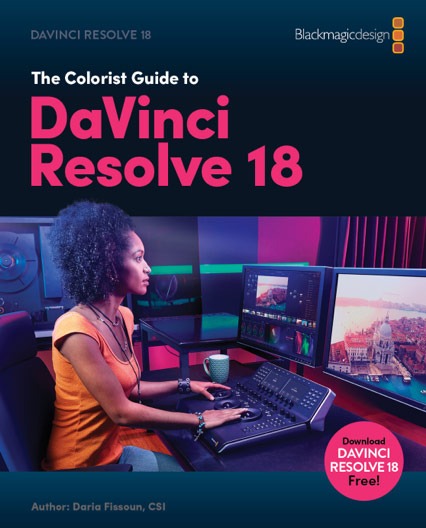
This course follows the official Blackmagic Design Certification Program for DaVinci Resolve supplemented with additional exercises and video explanations.
It is equivalent to a three-day classroom training as it is taught by certified trainers in training centers across the world.
Blackmagic Design offers the book The Colorist Guide to DaVinci Resolve 18 as a free PDF on the DaVinci Resolve Training site where you also find a free online exam to test your knowledge after you complete this course.
VFXstudy is an official training partner of Blackmagic Design.

Further Questions
If you have any further questions, please contact me at [email protected].


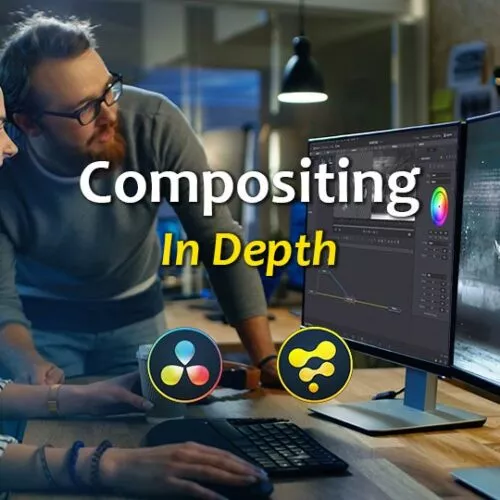




David Gloistein (verified owner) –
An excelant tutorial, well presented together with all the necessary excircise material needed.
I have followed Bernd for some time on YouTube and bought most of his DR courses. All have been very comprehensive and clear to follow. I am still amazed that he produces such quality for such a good price. This course is atleast 15 hours of videos plus 5 GB of material for just 39€.
Matthew Scott (verified owner) –
This course is comprehensive and well-organized, a delightful way to learn. Bernd moves us smoothly from a thorough explanation of fundamentals to advanced approaches that can make better results possible. The pace is just right, not rushed but no time wasted either. The provided materials work well for trying out the methods being explained. I like that he often provides not only the “how to” but the rationale for choosing one tool or approach over another. Great job, great course, great price.
cky1946 (verified owner) –
This course is very well done and presented just like Bernd’s courses usually are. It covers a large part of the concept of Color Grading with DaVinci Resolve. Although this course also covers some of the artistic aspects of Color Grading (which are often not so easy to pick up), I’m glad that the course mainly describes the techniques you can use in different situations. Bernd is very knowledgeable and it is always interesting to take part in his training courses and YouTube videos in the field.
Christoph (verified owner) –
Bernd is a very good tutor, knows his stuff to the bones and at the same time can precisely explain in good language. Technically the course material has good quality.
What makes it really worth to spend the money compared to the zoo of free YouTube tutorials is the didactic line of the lessons and the little tips which come along the way, for example preference settings or UI tricks.
Full recommendation
Peter Paterson (verified owner) –
I have become used to Bernd’s tutorials, both the good value paid for training courses over on his VFXstudy page as well as his numerous free tutorials on his YouTube channel. These courses and tutorials are characterised by a high degree of clarity on what are often complex topics, interesting explanations that provide the why we do things a particular way, and to the point information that allows for either focussing in on a particular topic area or watching in full for a broad understanding. Productions values are consistently high, and I have found Berndt willing to answer the questions I have had on several topics I have been curious about.
Peter Paterson
Starhead (verified owner) –
I love the internet! Because it allows me more reach to find and have direct contact with the people that I trust for information and knowledge, rather that have it fed to me by network tv or even a school. I’ve determined that Bernd is impressively knowledgable on the subjects that he offers courses on and he is straight forward in his teaching method. No nonsense knowledge transmission from a person that knows his stuff. That’s what you get from Bernd in my opinion.
Tomislav Šuto (verified owner) –
All you need to get started with coloring in DaVinci Resolve.
Gary Adams (verified owner) –
After taking Bernd’s other courses, I knew this would be top quality at the best price. Sure enough, it met my highest expectations.
He follows the Black Magic Design curriculum to ensure he teaches all of the features and tools DaVinci Resolve’s world renowned color page has to offer. Additionally, in what I can only describe as his unique teaching style, he helps you make sense of what these features are doing without getting overly complicated. Lastly, you’re introduced to a color grading workflow you can use in any future projects you might encounter.
What I love about this course is that it provides you with high quality images that you’ll spend the entire course color grading. It systematically teaches you all of the tools a skilled colorist will need, then challenges you to use all of them to achieve the desired look.
I always thought to myself, I can find all of this stuff on YouTube. Which is mostly true. But what makes this course worth the money is the knowledgeable teacher, the streamlined curriculum, and the high quality footage. For those exact reasons, I’ve learned more in just a few hours in this course than I’d learned in several months doing searches on YouTube.
Francisco Bueno (verified owner) –
Excellent course, i highly recommend. Worth your money. All explanations are clear and it makes learn and understand quickly all the concepts.
Andre Theophil (verified owner) –
The course is great. Everything is well explained and because it is based on Blackmagic’s curriculum it also leads to certification, which is my goal.
Douglas Safford (verified owner) –
As others have said, due to the quality of Bernd’s other courses, I purchased this one. I find this color grading course of the same caliber. Very detailed but he takes the time to hit every skill level. I find myself having to take a break to digest what I’m learning and iterating through the longer segments. This as well as his other courses are a resource for my DaVinci Resolve journey for years to come.
Vic Patterson (verified owner) –
After completing Bernd’s excellent training for Color Grading, I now have a complete understanding of all the features and uses for the extensive set of capabilities provided by DaVinci Resolve. I really like the way Bernd demonstrates all the permutations of button combinations and menu options available for each component in each of the Color panels. He takes the time to show not only how to use them correctly, but also demonstrates the results when they are used incorrectly and how to recover from the misuse. I really like his personalized approach for each of the modules to slowly introduce the concepts and principles and then move into how they apply to the DaVinci Resolve Color Page. Bernd is an excellent instructor.
Anthony Drinkwater (verified owner) –
It’s all said above ! It’s an excellent course and great value for money. Bernd covers a huge amount, explains well, and encourages you to experiment rather than just follow instructions.
If you want a quick solution on how to do something on the colour page, there are of course lots of videos out there on YouTube, but if you want to get a real understanding, then go for this course.
romainclark (verified owner) –
Bernd always explain things in detail. I’ve been using Resolve for editing, compositing and color grading since 2018 and still learning new stuff with this course.
Franz Lohrentz (verified owner) –
I am very happy with this course. Bernd explained step by step how to use color in DaVinci resolve. A lot of questions that I had before found a helpful answer. From my experience I can give a clear recommendation. Theorie and Examples in any chapter. Especially the bonus chapters were for me deep and very interesting. The price for the course is more than OK. I will remain to the offers from Bernd.
NovaQ (verified owner) –
This course is very well done just like all Bernd’s courses are. I think he is the best Davinci Trainer!
I love his course “Compositing with DaVinci Resolve & Fusion” as well. There is a many courses online but in me opinion his courses are number one. Why? I There is a lots of videos out there on YouTube where someone show you how. do this or that in resolve. Just follow his instructions. BUT if you want to learn get a REAL understanding there is no better place. The price for the course is very OK. Everything is well explained.
What can i say? For me it is always interesting to take part in his training courses and watch his YouTube videos as well,
I highly recommend.
Please make more advanced courses;-)