One great thing about the native 3D environment in DaVinci Resolve and Fusion is the possibility to project footage into 3D.
Use a 360 image or a cyclorama as background for your 3D scene, make a spherical segment for a background sky, or get reallistic parallax from projectors. You have three options to get your images into 3D:
Image Plane 3D: use this tool to get a card of your photo or video into 3D. The result is the same as with the Shape3D Plane. Yet, Image Plane adjusts the dimensions to fit the aspect ratio of the 2D footage.
Texture/Material input: Attach to directly to any 3D object (e.g., Shape 3D) or material. This way your image works as a texture. Fusion wraps the image around the object, as per its geometry. This is the default way for any textures coming from 3D applications. It is also the way to attach generic textures for materials. For footage it does not always make sense. For example, if you attach your image to a cylinder it gets wrapped all around the cylinder. Great if you are working with a cyclorama.
Camera projection: This way your 3d camera kind of reverses its function. Instead of capturing the scene, it throws an image onto the scene. Imagine a spotlight that is casting an image instead of light. You can use it to project regular footage onto different shapes and create parallax.
See all three methods in action in this tutorial.
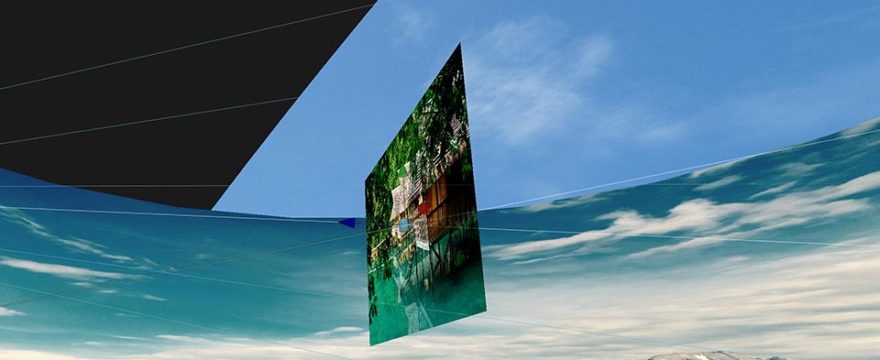


These are my first steps into the 3D world. Thank you for guiding the way.
I find it very difficult for the moment. Much practice, attempting working in the environment myself will
be necessary…
Excellent tutorial! Very helpful. Thank you for putting it together for us!
Another terrific tutorial–thanks.
I’ve heard the Projector function referred to as a version of a Spotlight. However, I’m finding that using a Projector to impose an image onto either an ImagePlane or a 3D object is different from a Spotlight in one important way: one cannot then apply another Spotlight as well. If I use ImagePlane and attach an image directly, one or more Spotlights can then superimpose their lighting effect on the image, but not if I use a Projector. Is this impression correct, or am I missing some way of combining a projected image with a Spotlight?
Well the question is where and how the light or the projected image is combined. If you do a texture projection, the textures are caught/merged inside the catcher node and produce a material. If you set the projector to light instead of texture, then it behaves a bit more like a spotlight. But keep in mind that you can’t really “project” transparency that way.
I just upgarded to 18.0.2 Build 7. Seems they still haven’t fixed the Catcher bug. It still does not “Restrict By Projector ID”. So we end up seeing all the cameras on all the Catchers instead of separating them as before. I hope they fix this soon. Bernard, other than using Image Plans instead do you have any other workarounds?
Yeah, putting into separate Merge nodes tends to work well. So one Merge for each catcher and projector, pass through lights enabled and then each individual merge/catcher/projector group merged together into an overall merge.
No idea why bmd is not fixing this – maybe some bigger development challenge. If they don’t I’ll probably have to rethink this exercise for a future recording of this course.