Description
Course Trailer
Who Should Take this Course?
This course starts from the beginning, though some prior experience with photo or video editing is recommended. If you have Blackmagicdesign Fusion 9 (free version is sufficient) installed, you are good to go.
This Course Offers
Course Description
Fusion has a long history as a professional compositing application in Hollywood. Thanks to its powerful free version, it has become accessible to the masses. However, good VFX, compositing and motion graphics still take skill and experience. There is no magic shortcut. This course is about laying the foundations and setting you on the right path.
While Fusion’s capabilities are amazing, I have always been disappointed with the training and tutorial offerings. If you want a lightsaber effect, you can find great tutorials for After Effects. If you want to learn every detail on the keying process, you can find university-level courses on Nuke.
Fusion can cover both ends of the spectrum, but for me, it is strongest in the middle. This is why I created this course. I’ll start from the beginning, but take you in-depth into each topic so you can learn the principles and workflows involved.
Instructional, Real-World Exercises
You’ll find a balanced mixture of theory, software tutorials — and most importantly, instructional and practical exercises. I have carefully chosen each exercise to help you progress quickly and replicate my results. At the same time, they offer you challenges and room to experiment.
All exercise files are provided for download and all footage has either been released to the public domain or cleared for use in student work and demo reels.
Laying a Solid Groundwork
You will learn the Fusion interface step by step. This includes a simple approach to tools like the spline editor (for animations) and the timeline view. Both are powerful tools but often tricky to handle in the beginning. At the same time, you will learn how to work efficiently and keep your working area organized.
Integration
Compositing is all about combining different footage and animations in a realistic (or artistic) way. This is why I dedicated a complete chapter to integration, as well as touching on the topic a few times throughout the other exercises. I am including a checklist here as well, and you can use it and expand on it during your own projects. This will help you achieve photo-realism on live footage and a coherent artistic result in your motion graphics.
Tracking
Tracking is used whenever new elements need to move together with existing live footage (matchmoving) or when you want to stabilize footage. But before all of that, you need a solid Track. I introduce some strategies for how you can achieve that and deal with typical problems you’ll face along the way.
Keying
Keying isn’t just about blue screen and green screen (chroma keying), but sometimes you can use keying techniques for sky replacement, color gradings, and other manipulations. You will learn here all the main tools Fusion has to offer, as well as a thorough workflow and understanding of the complete keying process. This includes handling edge problems, transparencies, and spill.
3D Environment
We go back to the basics, but now in 3D. Here you will learn how to create 3D scenes entirely in Fusion, use materials, light the scene and add animated cameras. Afterward, you will turn to projections and convert a 2D picture into a 3D environment.
Particles
Whether to build an artistic background for a music video or to create custom VFX for an action movie, particle effects can be used for everything from smoke and fire to colorful graphics. You will switch between Fusion’s 2D and 3D particle systems, learn how particles can interact with 3D geometry and learn techniques for post-processing of particles in 2D.
What this course does NOT cover…
This is one of the most comprehensive Fusion courses on the market, but still, choices needed to be made:
- The 3D section introduces the major aspects of 3D geometry, materials and lighting to get you started, but I am not covering multipass compositing, custom shaders or model import from other 3D software. While definitely interesting for 3D artists, I feel this is going too far in this course.
- While I do touch base on the spherical camera for 360 videos, I am not going into further detail of 360 footage. Stereo compositing (available only in Fusion Studio) is also not covered.
- There’s no introduction to scripting in Fusion. On a positive note: You can do the full course even if you have never done any programming and have forgotten all your high school mathematics 🙂
Don’t hesitate to reach out if you have any questions.


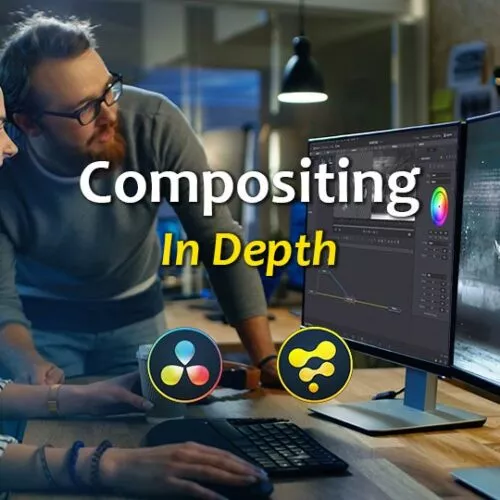




Manuell Perez –
Excellent introductory course.
I have not finished the course yet but I can say that I’m really enjoying it. Although the exercises are simple and easy to follow, the teacher explains the concepts very well and I am understanding the workflow and the tools of this fantastic program. And I love the subtitles English option, because I have problems with spoken English. At the moment excellent.
Roberto Grillo –
Nice course!
Glyn –
Excellent
I have just completed the course and am very pleased with the start of my Fusion journey. Many thanks for offering this course. Found it very helpful along with some great explanations. Look forward to seeing more in-depth courses especially on multiple projections, object replacement using the paint tool and matte extensions.
The only error I found in the course was that the link for the vr-render on youtube seem to go to the course promo video.
Once again, many thanks,
Glyn
dmagee –
Great! Covers the basics well, look forwards to more tutorials!
Clay Asbury –
good, basic, affordable introduction to Fusion
Mike Hughes –
Perfect for what I needed
I’m an aspiring, independent filmmaker, who wanted to get more knowledge with Fusion. I have a background in After Effects, but I definitely see the potential in the node-based approach of Fusion integrated with Davinci Resolve, as well as all the tools provided with Fusion.
However, there is a dearth of tutorials in the marketplace, especially compared to after effects. I was anxiously awaiting Bernd’ course to be released when I first got wind of it and was one of the probably first enrollees.
I had a very high expectation of the course, and I have to say my expectations were met and exceeded. I found the course to be very thorough, had a logical progression of tutorials laying a strong foundation, and very pragmatic and practical to extend the knowledge to my own work.
I highly recommend this course. It is well worth the expense. The tutorials are very understandable and are extremely useful. Moreover, the videos show an underlying concept which I found I was able to extend therefrom for other problems to solve, and particularly with camera projection on objects or scene creation.
At any rate, I highly recommend this course.
Mike Hughes
uche obiwe –
very helpfull and detailed course. I learned a lot. can’t wait for another course to come out. i feel a lot more confident in fusion
John Paterson –
Excellent course
This course takes a logical approach to using fusion while at the same time introducing many tools early on in the course so that we are not afraid to use them. Hopefully adding nodes will become second-nature.
Hadjian Cecile –
Very well explained
Marlo Shemere –
Definitely Recommended. Learn a lot of techniques. Thank You.
Richard Pelmar –
Good presentation, simple and clear
Nitewolf –
Wow Great straight to the point easy to follow Just Great!!!!
Matt McElfresh –
Excellent course!
More advanced courses on Fusion with compositing 3d geometry and animation with live action, photo plates and particles would be great. Also doing render passes from your 3D package for work in Fusion. Preferably using Lightwave 3D. Thanks. Great course.
UrbanaLegenda (verified owner) –
Thank you, Bernd! You are a great teacher and explainer!
This course is perfect for beginners. Six stars! Highly recommended!
Maybe for the next small course or tutorial: (same as Matt McElfresh), I would like more advanced courses on Fusion with 3D render passes (beauty, AO, lighting, reflections, etc.) compositing.
Christian Bass (verified owner) –
Great course so far, Bernd!
A really well paced course and, even though I am using it with Fusion 16, all the controls are easy enough to see and compare the old to new interfaces. Bernd’s careful style is excellent for the beginner or intermediate, such as myself. I started with this simple, free Resolve – Fusion course and liked it so much that wanted to explore more, specifically Fusion, as I already a prolific Resolve user and have wanted to get a lot more Fusion knowledge under my belt. As I have pointed out to Bernd, he’s one of the few Fusion teachers out there, so we’re luck to have him offer such a good course!
Great work Bernd and keep them coming! 🙂
ogb (verified owner) –
Great course. I did follow it all through without being bored at all. There is a subtle mix of practical exercises with articulate and often mathematically funded explanations. You’re not left doing the monkey sees monkey does parade like in most courses but you happen to really understand why…
Bernd teaches seriously and with a twist of german precision but without the pretentious posture of some others. I can recommend this course, and BTW the others relating to DVR, without any reserve.
James Dekle (verified owner) –
If you are (were?) like me, totally knowledgeable about Fusion and needed to learn it to make the most of Resolve, then this course is the only one I found that you could count on to take you from knowing nothing to having a pretty solid start to applying and using Fusion. Honestly, learning Fusion is a big lift and doing it without hands on instructors is a big lift but that’s what Bernd managed to do. The interface is out of date but even then learning isn’t terribly impeded. You just have to experiment and look a little harder to discover how the new interface functions to do something. I hope that Bernd eventually updates this course with the newer version of Resolve so it’s easier for people to pick up on. Regardless, the few dollars/yen/guilders/or whatever you spend for this will be well spent. He’s a good teacher and is easy to follow.
I am looking forward to learning more from Bernd about fusion and the things it can do.