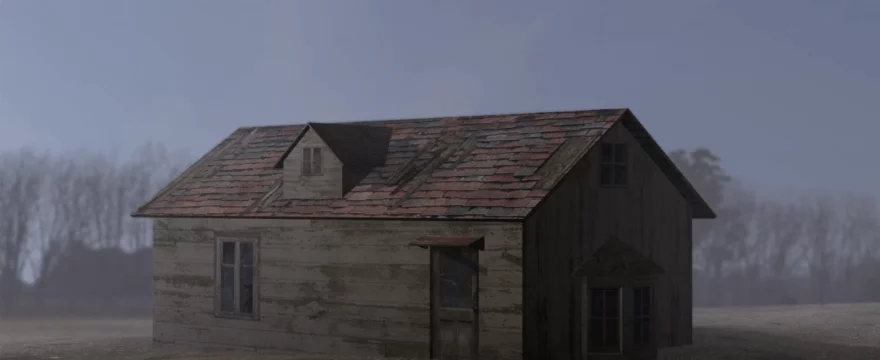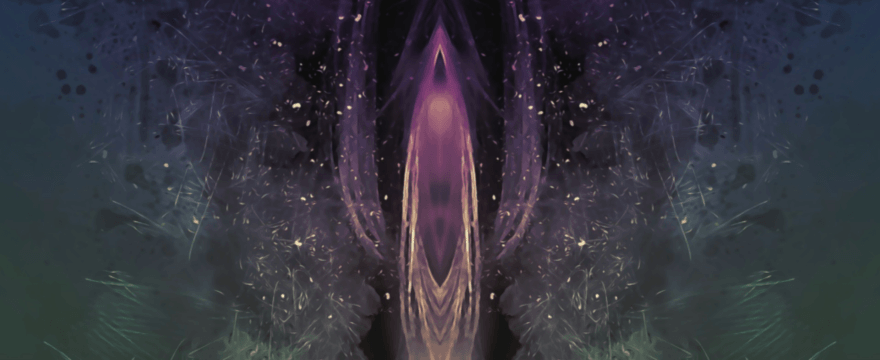Create advanced Title effects with Shading Layers, Font options, and Modifiers in DaVinci Resolve & Fusion.
Compositing a Spaceship 5/5: Finishing Touches
Final adjustments to the shadows, adding a light wrap, edge blur, and stock effects to finish the shot.
Compositing a Spaceship 4/5: Multipass Composite
Bringing it all together in a multipass composite: background, shadows, ambient occlusion, specularity, motion blur and more.
Advanced Shadow Extraction from 3D Renderer
Extract a 2D shadow pass from 3D for 2d manipulation. Or project soft shadows back into a 3D scene for use with the OpenGL renderer.
Realistic Light & Shadows with Ambient Occlusion
Enhance 3D graphics with ambient occlusion as a 2D post-effect. Learn about the Z and normal passes and use them to create better shadows.
Use the Z-Channel for Depth of Field, Fog, and More
Create Depth of Field, Fog, and more with depth information from the Z-Channel in DaVinci Resolve & Fusion.
Thanos Particle Disintegration
Use 3D Particles in DaVinci Resolve / Fusion 16 to create this popular disintegration effect from Avengers Infinity War.
Kaleidoscope Effect – Smart Transforms & Expressions with Resolve & Fusion
“Create complex shapes from simple transforms and use expressions in DaVinci Resolve / Fusion for customizable effects.
Creating masks and transforms is easy, getting the shapes and animation patterns you desire for motion graphics can be tricky.
In this tutorial, I am creating a Kaleidoscope effect. It will help you gain experience in creating custom shapes and transformations and you will see how you can tie tools together through simple expressions. “