Sunbeams peaking through the clouds, flashing lights in a party scene, flickering campfire at night… Changing lighting conditions can be tough in compositing. Luckily, Fusion offers multiple tools for automated color matching.
Both the color corrector and the curves tool have a match function that matches the histogram of an image to a reference image and creates a correction curve.
The curves tool has the advantage that the correction can be manually modified. However, it works on selected keyframes, wheras the color corrector can automatically match every single frame.
Automatic color matching in Fusion can be a great start but will not yield the best result in every scenario. A simple alternative is to perform the matching manually for one frame and then animate the color correction with the probes modifier.
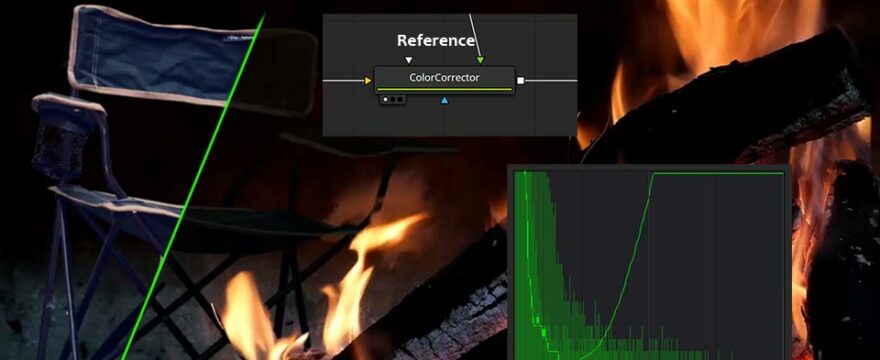


Leave a Comment
You must be logged in to post a comment.