Many effects that used to demand a compositing application like Fusion are now available within the edit. In DaVinci Resolve you find them under the ResolveFX panel. Taking these ready-made effects can speed up the editing workflow. When it comes to advanced customization and control, the Fusion page offers advantages.
In the first part of the tutorial, I introduce the Camera Shake effect from the ResolveFX library. Afterward, I use the same effect in the Fusion tab. There, the spline editor gives me the right controls to better animate the effect.
Of course, you need Fusion whenever you create an effect within a complex VFX shot. In simpler scenarios, you can choose and you may find that going to Fusion from time to time can help your workflow.
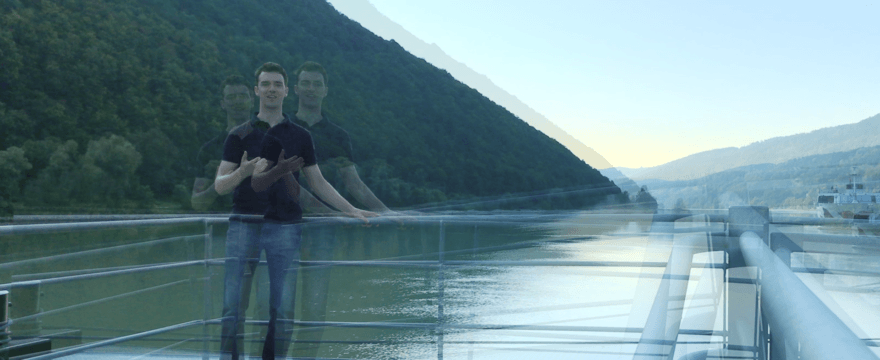


Useful indeed!