There are many factors that impact performance in DaVinci Resolve. Codecs are one of the first topics to explore.
In this tutorial I give some beginner-level introduction and background information about codecs and show you where you find and use them in DaVinci Resolve. Learn about the difference between container formats and video codecs, understand the origin and primary difference between different codecs, and how they impact performance in Resolve.
Rather than bombarding you with technical specifications or providing misleading boilerplate workflow recommendations, I share some simple yet effective ideas about how you could explore the codecs you encounter and test your computer for work with them. Get familiar with your codecs and identify possible bottlenecks from hard disk speed to CPU and GPU usage.
After this tutorial, I want to encourage you to test your own system and dive deeper into the codecs that appear in your own workflow.
Here are references for some of the most common intermediate codecs used in Resolve. These references include a lot of technical detail. If you do not want to dive that deep into the specifications you might still find the links useful to skim through and search for infos like: File sies (Mb/s or Mb/frame), Bit depth (8 bit, 10 bit, 12 bit,…) or Color subsampling:
There are of course many more. Camera manufacturers typically provide more info on their respective RAW codecs and sometimes offer test clips as well as additional tools for playback, conversion, or testing purposes.
The Blackmagic RAW Speed Test that I demonstrate in the video comes automatically with the installation of DaVinci Resolve. The Blackmagic Disk Speed Test is bundled with Blackmagic Desktop Video, available via the Blackmagicdesign Support Portal.
This is the first video in a longer series on performance in DaVinci Resolve. Also check out these videos in the series:
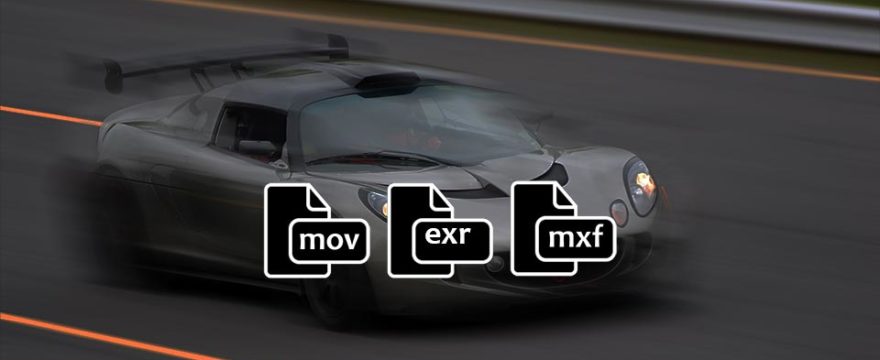


Leave a Comment
You must be logged in to post a comment.