Creating great Fusion or Color effects comes at a cost. Even the best high-end workstation will not process everything in real-time. This is why DaVinci Resolve offers multiple levels of disk caching. Intermediate results are rendered to disk and accessed quickly for further processing.
Caching takes place in Smart mode and in User mode. User mode allows the user to manually mark individual clips or color nodes for caching. In addition, specific effects like Fusion effects or transitions can be cached automatically via the project settings.
In smart mode, Resolve automatically caches effects that are typically processing intensive. Among them are Fusion effects, transitions, edit composites, OFX effects in the color page, edit page composites, and retime effects. In addition, codecs that are not edit-friendly, like RAW media or h.264/h.265 are cached.
Caching is organized into multiple levels:
- Fusion Output Cache – Complete Fusion effects as well as everything that happens before Fusion. This includes debayering, decoding, and super scaling.
- Fusion Effects / Open FX Effects – In the edit page those effects do not automatically trigger caching, but each effect can be manually selected for caching.
- Color Node Cache – Individual nodes in the color page can be cached. For example a processing intensive noise removal. Simple color corrections via the primary wheels and curves typically do not need caching and are ignored by the smart cache.
- Color Output Cache – Cache the complete grade from the color page.
- Sequence Cache – Edit page Effects, like Edit page composites, transitions, and retime effects are cached on this level.
Watch the tutorial to learn more and see each level in action. Getting great performance for Video Editing, VFX, and Color is tricky and depends on multiple factors. Check out these related tutorials as well:
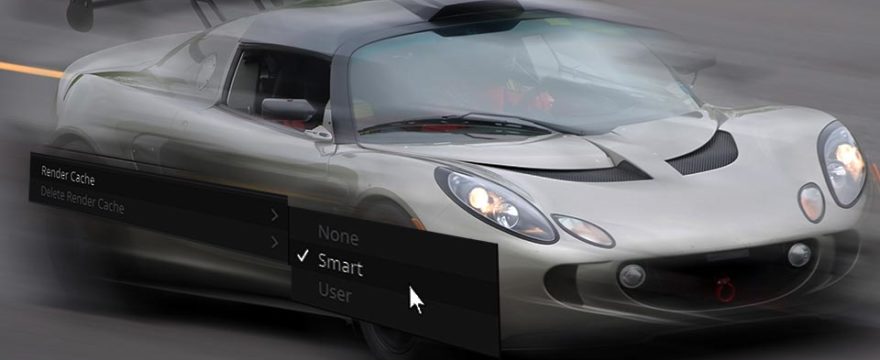


Hi,
And happy new year !
I’m currently struggling with a Caching issue in Resolve 17.4.6 on windows 11 Pro.
All clips are r3d from a Komodo camera.
Render cache sets to DNx 444 in the project settings.
Cache is stored on a very fast PCI express 4.0 Nvme drive.
Node tree is not that complicated on many clips. I only have 3 ofx node on the timeline level (for grain, halation, etc). No noise reduction. No Fusion comp etc
Render cache is set to User, and Fusion Cache Output On for all clips. No need to add that Color Cache Output is off. And that I also tried to Render Cache to Smart, with no better results..
For an unknown reason, Resolve randomly recaches certain clips (not always the same one, not necessarily those with the more nodes…) each time I add a new serial or append node, and even if I adjust my color corrections on an already existing. Not tweaking anything in the raw panel by the way, just LGG etc…
This is really frustrating actually…
Am I missing something there ? Is this a known issue of 17.4.6 caching system ?
Thanks a lot for your help
Best
Julien
I haven’t used 17 for a while now, but I don’t remember that there were any big changes to the cache system. It certainly shouldn’t be random. But also tough to understand what exactly triggered the recaching in your case. If the cache was only due to the r3D media, then additional nodes in the color page should indeed not trigger the Fusion output cache which comes first. Changes on the edit page would retrigger it. Also the OFX comes after so that should also not trigger it. Maybe check with the newer version once you get to it if it is still the problem?