Get an overview of all Fusion keyboard shortcuts on one page. Here you can download a simple, free, printable cheat sheet that covers them all. Both for the Fusion tab in DaVinci Resolve and for Fusion Studio.
Download the Fusion Keyboard Shortcuts in DaVinci Resolve (pdf)
Download the Fusion Keyboard Shortcuts for Fusion Studio (pdf)
Tips to improve your efficiency with Fusion Keyboard Shortcuts
Nobody wants to memorize all keyboard shortcuts. Printing and keeping them handy can help. Besides that, here are three more tips about what you can do:
- Start by reviewing the keyboard shortcuts on the top of the page. The ones for Playback and Keyframe navigation are easy and helpful every day.
- Next, look at the Viewer, Nodes Editor, and Spline/Keyframe Common Controls. You may not need them all, but the top ones in each of these sections can help you most.
- Finally, read once through the whole page. Perhaps you discover a small hack you were unaware of or something that jumps at you.
The pdf files linked above provide the best versions for print, but if you prefer images, you find them below.
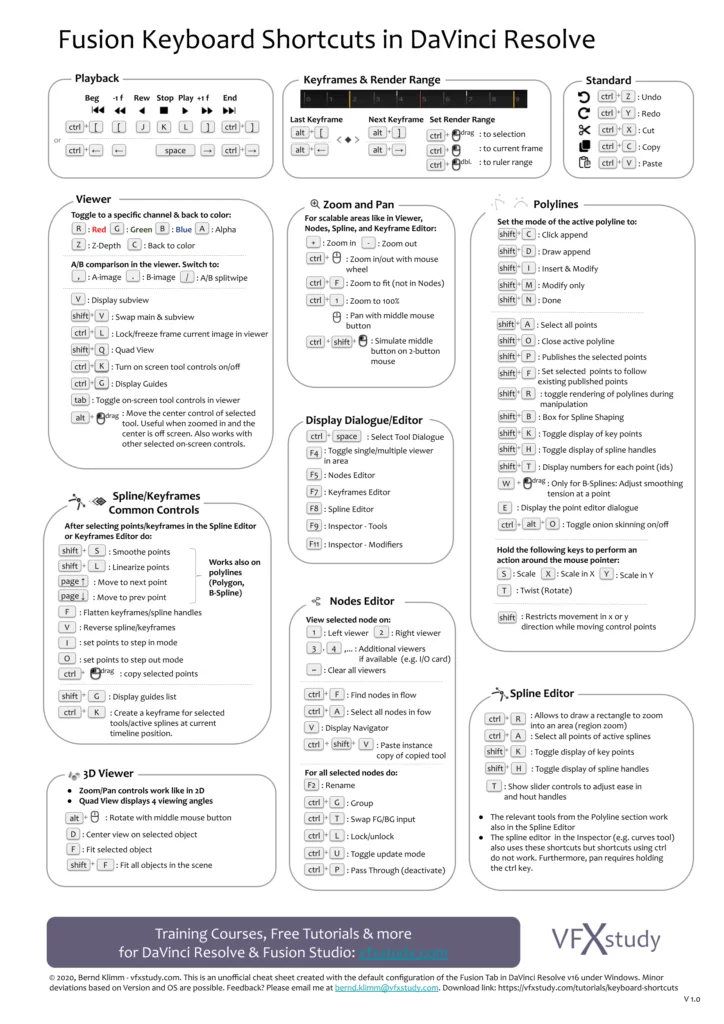
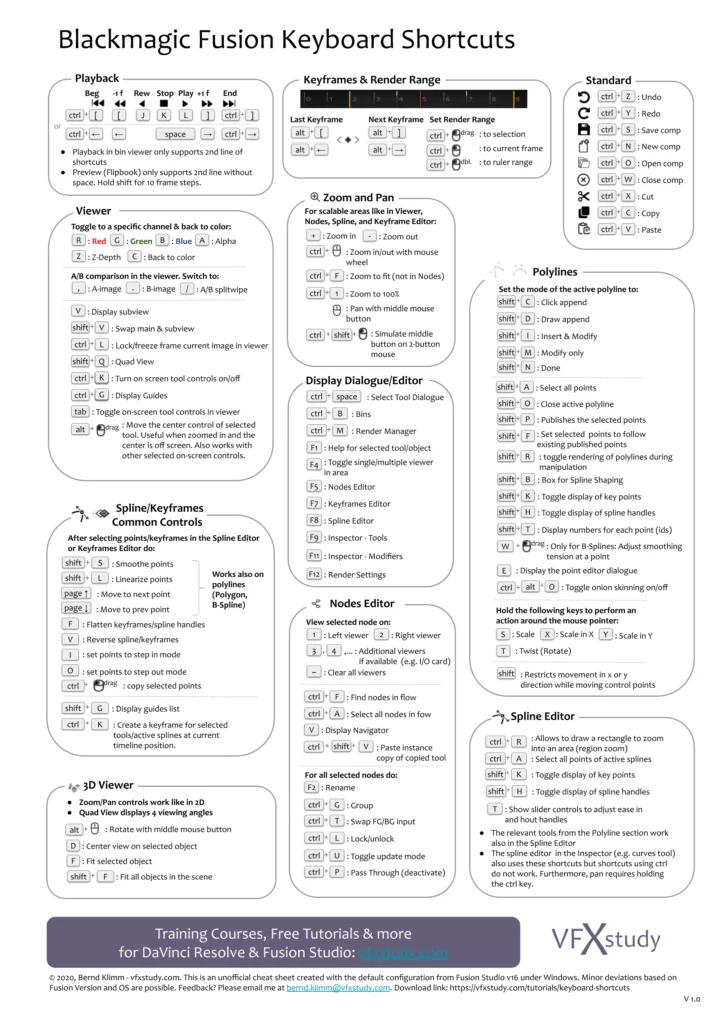



These are very helpful. Thanks for posting them!
Top Compilation and graphical Outfit. Especially the Shortcuts for Polylines/Splines/Keyframes are helpful for me. I have a little problem with the slash (/) and the Tilde (~). Do I have to switch to an American keyboard? The functionkeys (F4-F11) are not with function in my DR.
You are right, “/” and “~” are probably inconvenient on some keyboard layouts. The ~ on the US keyboard is next to the numbers, so with 1,2,3, it makes sense for the viewers to have it there. Same with “,” “.” “/” which are next to each other.
If you cannot press the button at all or if it’s inconveniently located on your layout, I suggest you customize those shortcuts for your layout.
Thank you for making these available!
It seems the shorcuts are for Windows , not for Mac.
Arev there also for Mac
Thanks
Michele
I don’t have a Mac at the moment to verify all of them, but generally replace ctrl with cmd and alt with opt and you should be fine 🙂
Ihre ganzen Tutorials auf deutsch, und ich würde sie alle buchen !
Ich biete einzelne deuschsprachige onlinekurse und Seminare hier bei hier bei DVD-Lernkurs an.
Mein Fusion VFX Kurs mit DaVinci Resolve ist erhältlich, ebenso mehrere Seminare, weiter folgen. Der deutsch markt ist allerdings doch kleiner was es gerade für sehr spezialisierte Themen schwieriger macht.
Thanks for these, Bernd.
Hey Bernd, in Fusion 5.2 back in 2010 to 2014 there was a shortcut to maximize/fullscreen the viewer. I guess it was either F5 or F7 however I have not found it yet in fusion 16 or 18. Is there any shortcuts. And I also have not found it in hotkey manager to customize.
It was F4 until Fusion 9, then the new Resolve interface came. F4 still maximizes the viewer, node, spline editor etc. but only in a very limited way in the horizontal direction and it no longer creates a Full screen unfortunately. If you have a 2nd monitor you can use DaVinci Resolve / Fusion Clean Feed output to that monitor for viewing but it’s not the same as the previous feature.
Thank you so much for the cheat sheet, you truly think of everything!