Course Trailer
Titles, Lower Thirds, Credit Rolls, and Image-based Graphics with Advanced Animation Control
Split Screen, Sky Replacement, Paint Fixes, Tracking, and Green Screen
3D Graphics, Particles, and 3D Set Extension with Camera Tracking
This Course Offers
DaVinci Resolve 19

This Course is up-to-date with features from DaVinci Resolve 19. Some of these features are not part of the official course curriculum from Blackmagic Design and are presented as bonus lessons here.
Free Version of DaVinci Resolve
All main parts of this course can be done with the free version of DaVinci Resolve, except for the 3D Camera Tracking in Lesson 12. In addition, some lessons include further Studio features (Magic Mask, IntelliTrack, ResolveFX) but can still be completed with the free version.

This course is also available in German via Tutorial Experts.
All my German language courses and seminars are available here.
Chapter Summaries
Quick Start
Understand the Fusion interface and use basic compositing operations with Merges, Masks, Color corrections, and Effects to get started.
Part I – Titling and Motion Graphics
Bild great text and image based animations and control them with different animation techniques with Splines, Keyframes, Expressions, and Modifiers.
Part II: Visual Effects Creation
Perform some of the most common tasks in VFX: Split Screen composites, Sky replacement, Paint fixes, Screen Replacements, and green screen keying.
Part III: 3D Compositing
Create a 3D broadcast graphic with textures and light effects, create steam with Fusion particles, and do a 3D set extension with 3D camera tracking.
Part IV: Bonus – New Fusion Features
Work with Audio Support, Shape Tools, and the Anim Curves modifier. Learn about the Referenced Fusion Composition and take a first look at Universal Scene Description.
Should I take this Course?
This course is ideal for you if you:
Prerequisites: You should have basic skills with DaVinci Resolve. You know how to open and save projects, work with timelines and media in the Media bin, you can perform basic editing tasks, and render your timelines.
Blackmagic Design Certified Training
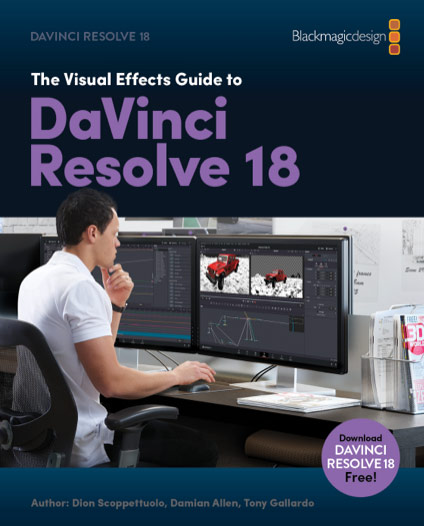
This course follows the official Blackmagic Design Certification Program for Fusion and is supplemented with additional exercises and video explanations.
It is equivalent to a three-day classroom training as it is taught by certified trainers in training centers worldwide.
Blackmagic Design offers the book The Visual Effects Guide to DaVinci Resolve 18 as a free PDF on the DaVinci Resolve Training site, where you can also find a free online exam to test your knowledge after you complete this course.
VFXstudy is an official training partner of Blackmagic Design.

Start from the Beginning?
If you want to learn DaVinci Resolve from the ground up, you can follow the Certification training from the beginning with the DaVinci Resolve Basics Training.
Further Questions
If you have any further questions, please contact me at [email protected].

