Improve your speed and efficiency in Fusion with these simple tips. From automatic tool placement over Keyboard shortcuts to versions and reusable assets. Here are a few things you can do right away to enhance your productivity in Fusion.
- Leverage automatic placement of tools: Do you know where all the nodes land that you bring in? It is quite logical if you familiarize yourself with a few principles.
- Reuse Comps: Make sure you have the fastest option available to quickly look again at stuff you did on older projects. You can create Macros and use Power Bins or just export simple Fusion comp files.
- User Versions: Use both clip versions and tool versions so that you can freely experiment without ever losing anything important.
- Memorize Tool Names: If you know what you are looking for, using ctrl+spacebar is much, much, much faster than searching the Effects library.
- Keyboard Shortcuts: Always a timesaver, and you can find them all on one cheat sheet.
- Pipe Routers: More of an organizational thing, but these little boxes with seemingly no functionality help when building more complex flows.
- Stay organized: Test yourself – open an old comp and see how long it takes for you to understand what you were doing at that time. If you need more than a minute to know what the basic idea of the comp was, then chances are you have room for improvement. Clarity can free your mind to think about the real issues of compositing!
This was my take on it. Watch to see everything in action. Anything missing? Let me know in the comments what you find most useful on a day to day level.
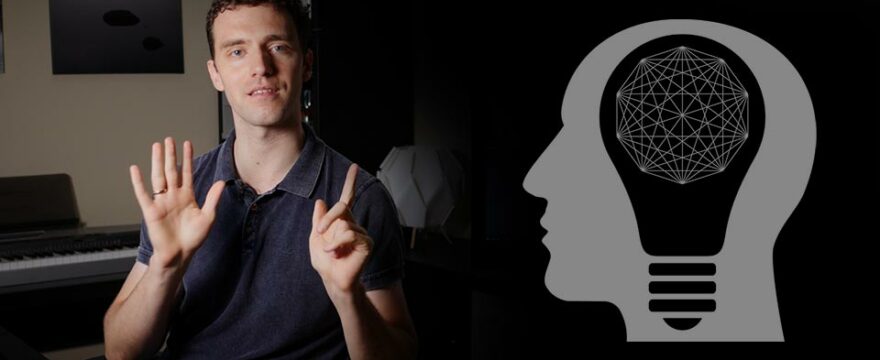


Leave a Comment
You must be logged in to post a comment.