Create Depth of Field, Fog, and more with depth information from the Z-Channel in DaVinci Resolve & Fusion. This can greatly help your 3D motion graphics and other 3D work. Using Z-Depth in 2D gives you great control over many very efficient 2D effects that would otherwise only be available in compute expensive 3D work.
The house you see in this 3D scene is the “Abandoned Cottage” model provided by Shahid Abdullah from animatedheaven.weebly.com. This 3D model, as well as other textures and HDRI maps, are included in the download package.
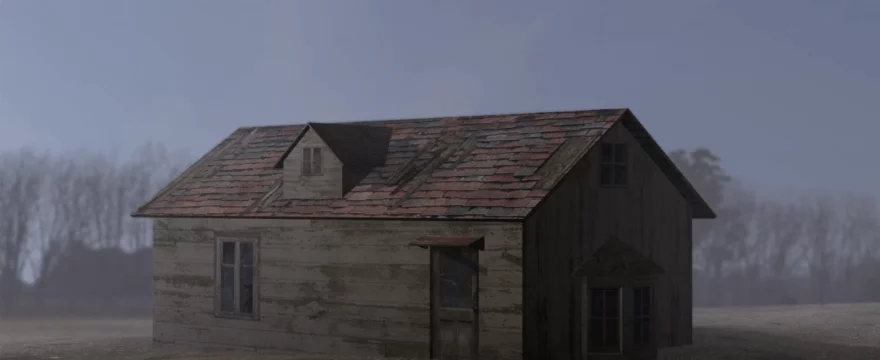


Hi Bernd,
I downloaded the project files but only the cottage model and the cottage textures are visible. The node tree is intact but the hdr and ground/grass plane are not visible in their respective nodes. Will do the tutorial with 3D text as an object.
Hi Brian, can you check if all the files are loaded? I just tested and in my case the FBX mesh was not loaded from the correct path and I had to fix the path or reload. In principle everything should load if you didn’t change the folder structure, but could be some hicup. Also in Resolve it doesn’t always map correctly if you are in Resolve. just check if there are any nodes highlighted red and go through the loader nodes and fbx mesh one at a time if needed.
Hi Bernd
Great tutorial btw.
I only have a lower intermediate skill with Fusion and most of what I know has been learnt from you. Thanks.
I am using Davinci Resolve 17.2.
When I load the renderer into the left viewer, choose “z” channel and go to viewer options, I don’t have an option to “Show full color range”. I have “Show Normalized Color” which is already ticked and I still have a white screen (no differing values).
Am I missing something very basic here?
Rob
Show Normalized Color should work – do you see different z values in the Status bar? Or maybe you have another problem before? You might also try the Gamma and Gain sliders in the viewer if it’s a range issue. If you are looking at an image with extreme range it can be a problem if it’s normalizing between min and max but you have some outlier values that are not representative for the image otherwise.
Another option is to copy Z into color channels, invert it if it’s negative and bring it into a visible range via BC adjustments. The Tool CopyAux can help with that if you don’t want to do it manually via Channel Booleans.
Thanks Bernd
I am learning that Channel Booleans is one of the more versatile nodes (Thanks to you). Copying Z Channel into colour channels and using BC tool was the solution.
I still don’t understand why I wasn’t able to view Renderer in Z Channel. I was using all your files and following along step by step. Not a big issue though.