DaVinci Resolve Color Management automatically ensures you are working in linear space in Fusion. While that is a good thing, there are some things to watch out for.
First of all, it helps to understand how the Managed View LUT is working. It keeps track of the color space throughout your Fusion composition and generates an sRGB output. If you are using a different color space as your output from the edit page or color page, that is if your monitor is not calibrated to sRGB, then you can overwrite the output setting.
Resolve Color Management works well for elements that are actually managed by Resolve, like videos from the timeline and media page. It does not control elements that are directly created in Fusion. So Fusion creator nodes like Background, FastNoise, etc. have their own setting to determine their intended color space, and the Managed View LUT will read those settings. I demonstrate the effects in the tutorial video.
You may also be interested in these tutorials about linear workflow:
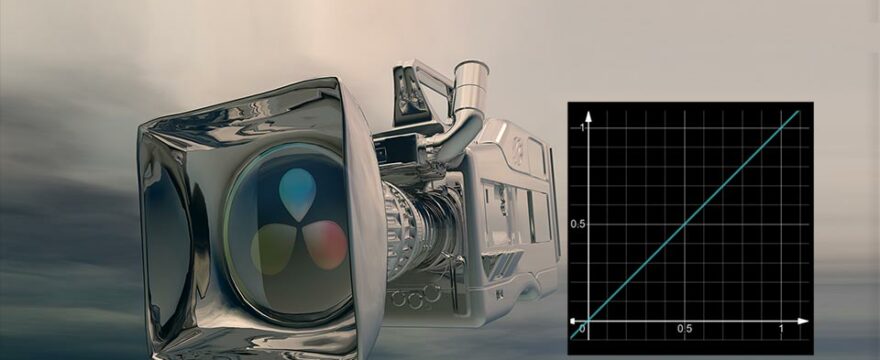


Leave a Comment
You must be logged in to post a comment.