Create temporary renders, load common assets, or interact with 3D Software. There are multiple reasons to use loader and saver nodes in DaVinci Resolve.
Loader and Saver nodes used to be the only way of working with media in Fusion when Fusion was only available as the standalone software. If you are using the Studio version you will be very familiar with those and may not be surprised about this article and video.
However, if you are primarily using Fusion in DaVinci Resolve, then you are benefitting from DaVinci Resolve’s I/O Architecture, which is quite different. There are different workflows to combine Fusion with edit and color effects and in each case, Resolve takes over the file and media management for us.
Nevertheless, there are cases where you may want to point to a specific place in your node graph and just render out what you have or load a sequence directly from disk. And that is where the loader & saver nodes still have their place.
In Resolve, they have limited capability and do not support all file formats and codecs that they support in Fusion Studio. Maybe not all formats necessary here, after all the delivery page remains the default render place. But one of the most versatile compositing formats, the OpenEXR format is available and can be used.
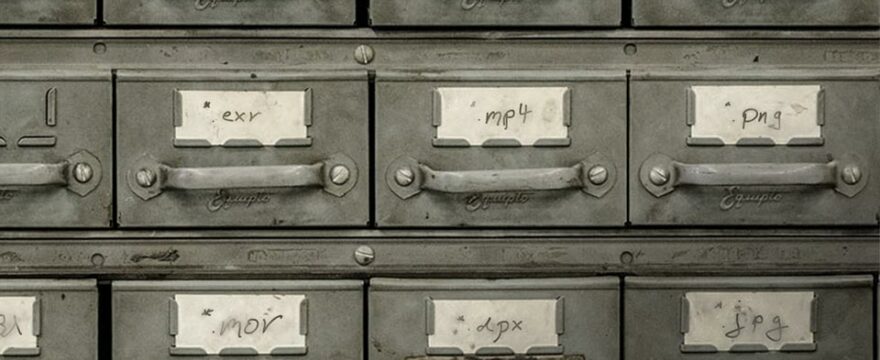


thanks for this explanation. do you know a way to render the saver nodes out of fusion-resolve via other computer/rendernodes?
computer/rendernodes? Sorry, I’m not sure I understand what you are asking.
Generally in Resolve you go via the menu: Fusion->Render All Savers
and it starts a render job to render all savers in the node graph.