DaVinci Wide Gamut was newly added to Color Management in DaVinci Resolve 17. While it offers additional options for Colorists, there are some issues when combining it with Fusion. Fusion titles from the Edit page appear gray and colors don’t match the inspector preview. The managed view LUT in the Fusion page produces inconsistent results compared to the edit page.
If you need a quick fix for some Fusion title work you have two options:
- Live with the inconsistency and make simple color adjustments based on scopes to compensate. For example use large brightness values, above 1 in the Fusion inspector, to get a white title
- Turn off color management temporarily for Fusion graphics and use the new Render in Place feature in Resolve 17 to render your Fusion graphics before using them in the color-managed project.
If you are doing extensive Fusion work in a project with DaVinci Wide gamut, you might need a more complete workaround. Then you can setup manual color space transformations in Fusion from Linear to your Output space to replace the managed View LUT. The settings that you see in this video should work for the Wide Gamut default setup, but depending on your Project settings, you might need to do adjustments.
You can do the inverse transform to make the Fusion text nodes (or other Fusion generators like Background nodes) behave like they were based on the output color space. This way you get matching colors between Inspector and image and can easily select the colors that you are monitoring.
Unfortunately, I am not aware of any practical workaround to get correct View LUT transformations into the actual Fusion View LUT menu. Theoretically, you can create file LUTs from any set of Fusion transforms and load those into the viewer. So technically you could create file LUTs to mimic the required transformation. However, file LUTs behave in a destructive way and can cause banding. I’m demonstrating it in the tutorial to provide some additional insights on classical file LUTs, but it mostly serves as an illustration why you need to stay away from them!
Also check out the related Tutorials on Linear Workflow in Fusion and DaVinci Resolve Color Management:
[embedyt] https://www.youtube.com/watch?v=-Uwo6DQ-POw[/embedyt]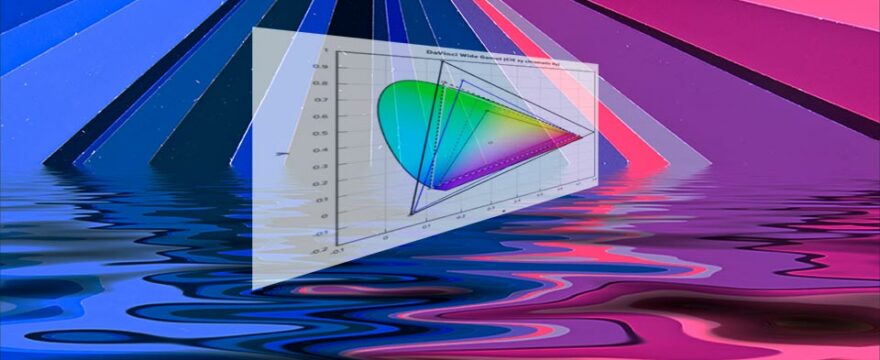


What to do if you use Fusion Studio? I have wide gamut monitor and seems to me that Fusion is not color managed. Is that correct?
Indeed, Fusion Studio doesn’t have the automatic color management, so you have to do the transforms yourself. I would probably not work with DaVinci Wide Gamut in Fusion Studio – not sure it’s even supported. If needed, you can do ACES workflows in Fusion studio – for a correct workflow including tone mapping you would need the OCIO tools with the correct ACES ocio config file. But that works pretty well, you also have the OCIO view luts.