Video footage is typically encoded with a non-linear brightness adjustment. This can be a gamma correction like in Rec. 709 footage or a Log curve. While this encoding is helpful for our cameras to capture additional shadow detail while keeping data sizes (bit depth) manageable, it is not helpful for compositing.
In compositing tools like Fusion, we need to work in linear color space. Working in non-linear space is technically possible but can lead to errors whenever pixel interpolation is required. A simple blur or transform node is enough to see the difference and cause mathematical errors.
In this video, I demonstrate where the problems occur and show you how to manually set up a linear workflow with the Gamut node and the Cineon log tool.
You may also be interested in these tutorials about linear workflow:
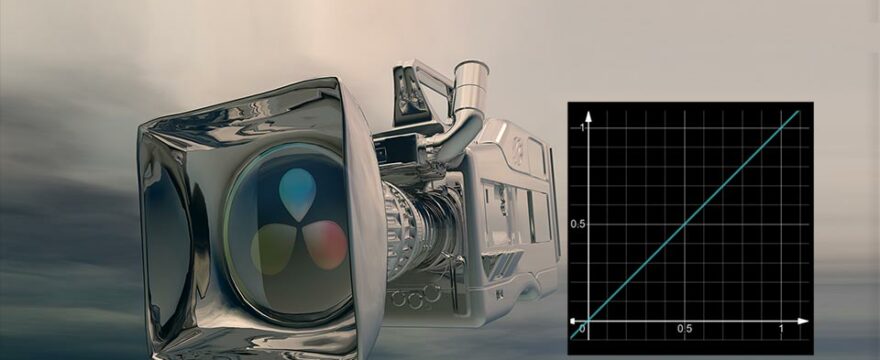


great explanation.
Bernd – how do I linearize Blackmagic RAW from BMPCC? Its not log, nor is it sRGB.
So far, the projects where I used RAW also wanted to use Resolve Color Management or ACES. So there the linearization came from Resolve. But without Color Management your normal Camera RAW processing should bring the RAW footage to the timeline space I believe. So linearization in Fusion tab would start from the timeline Space. Fusion itself doesn’t handle any RAW media as far as I’m aware. So if you use Fusion Studio, you would debayer the RAW media with your RAW utility (e.g., Resolve Camera RAW) and hopefully be able to create linear exrs directly from the RAW debayering before bringing the footage into Fusion Studio.