Starting with DaVinci Resolve 20, Fusion introduces a powerful update to how layered image files, such as PSDs and multi-layer EXRs, are handled throughout the compositing process. Whether you’re working with Photoshop documents or CG render passes, this new functionality opens up a more flexible and intuitive way to access and manipulate individual layers directly within your node tree.
This tutorial explores what’s changed, how to use the updated workflow efficiently, and where the new approach fits into professional pipelines.
What’s New?
Fusion has always been able to read layered files like PSDs and EXRs, either through the MediaIn node in Resolve or the Loader node in Fusion Studio. What’s new in Resolve 20 is the ability to interact with these layers directly within the toolchain, and even preview individual layers directly in the viewer.
You can now:
- Select which layer(s) a tool operates on via dropdowns in each node
- Select which layer should be used for Masks
- Preview layers in the viewer without affecting the processing chain
- Redirect individual layers back into the default stream for further processing
- Conveniently composite multiple layers via the MultiMerge
The new workflow is particularly convenient when working with many layers or when multiple layers should be processed simultaneously with the same tools.
CG Renders and Technical Passes
Multilayered EXR files can include many layers for compositing. Scenes can be separated into multiple view layers. Additional light passes, like diffuse, glossy, etc., can be rendered separately, or technical passes such as Z or Normal can accompany the render.
It’s now possible to process multiple passes together and fork out individual passes exactly where they are needed.
However, technical passes that are assigned via the EXR settings of the MediaIn or loader node only apply to the default layer. For example, if you need to work on multiple view layers with their respective Z-depth and want to use Fusion tools that directly access the default Z channel, then it’s likely best to still load those layers through separate MediaIn nodes.
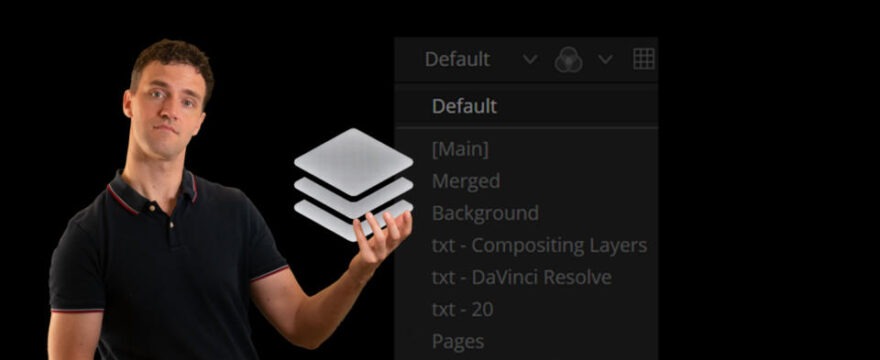


Leave a Comment
You must be logged in to post a comment.