DaVinci Resolve offers different ways to create Fusion compositions and manage their versions.
It all comes down to your workflow. You can create a Fusion comp from a single clip in the timeline or you can combine clips and head over to Fusion. Start from scratch with an empty comp or you make a simple comp in the edit and then use this as your beginning.
You can even change the classical sequence of Edit, VFX, and Color. In most scenarios, you can still shorten and lengthen a Fusion comp after returning to the edit. In the normal sequence, color grading always comes after VFX. With the “Fusion Clip” feature you can change even that and use the color page before going to Fusion as well.
This tutorial covers the different workflows for your DaVinci Resolve and Fusion compositions.
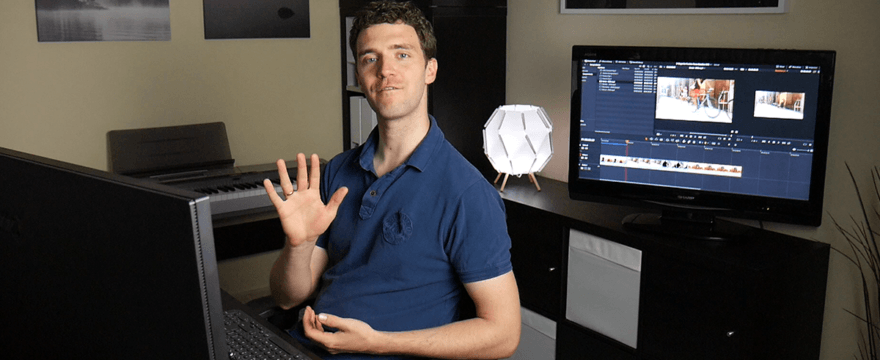


Leave a Comment
You must be logged in to post a comment.